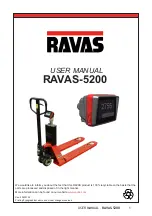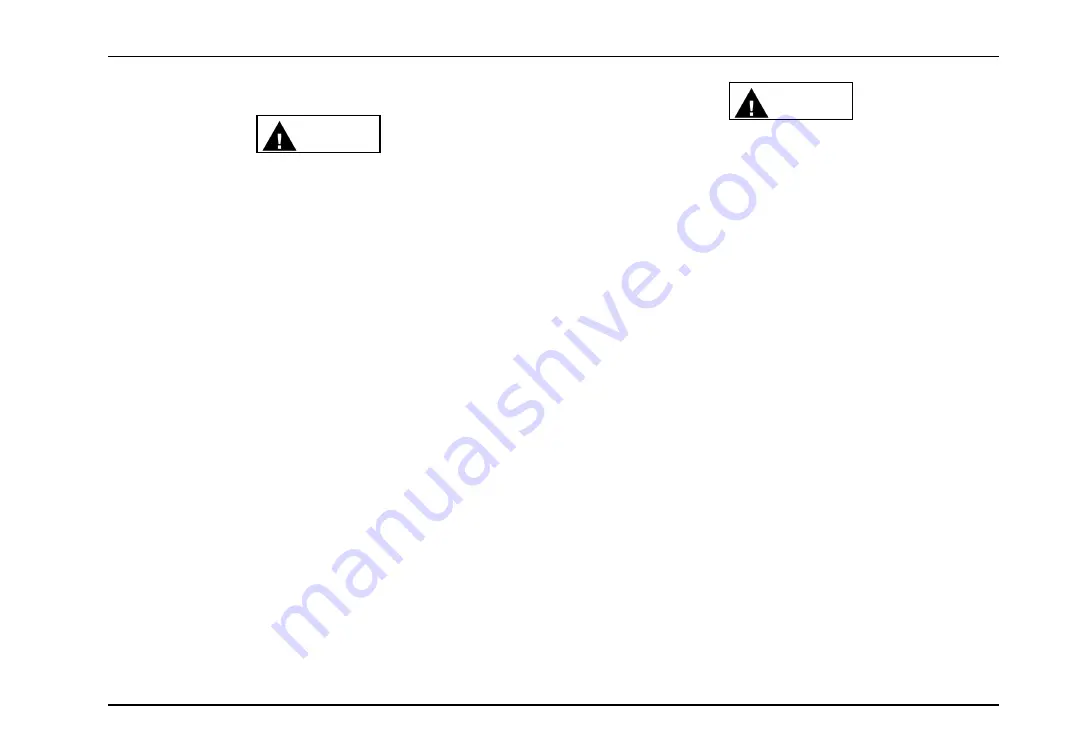
Operation
Tractor-Trailer Connections
WARNING
To prevent property damage, personal injury,
and / or death, whenever possible, make trailer
connections while standing on the ground.
Provide adequate lighting of working areas.
Inclement
weather
and
accumulated
road
contamination
deposits
on
handholds
and
stepping surfaces require extra care to prevent
slips and falls.
WARNING
To prevent personal injury and / or death, do not
climb on the back of a tractor unless it has been
provided with a deck plate and handholds. Use
a three-point stance when climbing up and down
from a deck plate. Do not jump from vehicle.
Connecting / Disconnecting a Trailer to a Vehicle with Air
Suspension
The Air Suspension has a dump valve system option (Code
14899) that permits exhausting air from the suspension system,
thus lowering the frame when connecting, disconnecting, or
loading the trailer. The vehicle speed must be below 5 mph (8
km/h) before the switch will operate the valve.
When connecting to a trailer, switch the SUSP / DUMP switch,
located on the instrument panel, to the DUMP position, and air
will exhaust from the suspension system lowering the tractor.
This will permit backing under the trailer without undue loading
of suspension system. After making the connection to the trailer,
return the switch to the SUSP position, then raise landing gear.
When disconnecting the trailer,
lower the landing gear,
disconnect the brake hoses and rear light connectors from the
trailer, and pull the release lever on the fifth wheel. Slowly pull
the tractor forward just far enough to release the kingpin from
the fifth wheel and stop. Switch the SUSP / DUMP switch to the
DUMP position and pull the tractor away from the trailer.
The SUSP / DUMP switch must be returned to the down SUSP
position before operating with a trailer or operating in the bobtail
mode.
197
Summary of Contents for ProStar+
Page 4: ......
Page 24: ...Foreword 12...
Page 38: ...Model Description 26...
Page 74: ...Controls Features Declination Zone Map 62...
Page 98: ...Controls Features Center Dash Panel Wing Panel 86...
Page 118: ...Controls Features 106...
Page 243: ...Maintenance Instructions 231...
Page 286: ...Maintenance Intervals and Specifications 274...