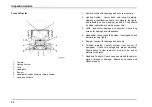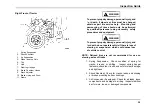Inspection Guide
Right Engine Compartment
1.
Coolant Level
2.
Radiator and Charge Air Cooler
3.
Windshield Washer Fluid Level
4.
Drive Belts
5.
Cowl Vent
WARNING
To prevent property damage, personal injury,
and / or death, use only the following procedure
to remove the pressure cap from the radiator
or expansion tank.
Allow the engine to cool
first. Wrap a thick, heavy cloth around the cap.
Unscrew the cap slowly to allow pressure to
release from under the cap. After the pressure
has been released, the pressure cap may be
removed.
1.
Coolant Level: Do not remove pressure cap unless
coolant is cool.
Ensure fluid level is between the
minimum and maximum fluid level range as marked on
the plastic translucent reservoir.
2.
Radiator and Charge Air Cooler:
Check for loose
mounting and damage. Inspect condition of all hoses
for damage, cracks, and leaks.
Inspect for foreign
material on face of cooling package. Carefully brush
away collected materials without bending cooling fins to
maintain proper airflow through cooling package.
3.
Windshield Washer Fluid Level: Inspect the reservoir
and see that the fluid level is enough to accomplish
the upcoming mission.
See Lubricant and Sealer
Specifications chart, in the
Maintenance Intervals and
Specifications
section, for the correct fluid type before
filling. Do not use water in freezing climates.
4.
Drive Belts: Inspect all belts for frays, cracks, loose
fibers, or visible signs of wear. With engine off, press on
all belts to test for proper belt tensioner performance.
5.
Cowl Vent: Ensure air inlet cover is free of dirt and
debris.
•
Air Lines and Wiring: Check air lines and electrical wiring
for proper security, damage, and chafing.
Listen for
audible air leaks.
•
Leaks: Check for signs of fluid puddles under vehicle, or
wet components in the engine compartment.
37
Summary of Contents for ProStar+
Page 4: ......
Page 24: ...Foreword 12...
Page 38: ...Model Description 26...
Page 74: ...Controls Features Declination Zone Map 62...
Page 98: ...Controls Features Center Dash Panel Wing Panel 86...
Page 118: ...Controls Features 106...
Page 243: ...Maintenance Instructions 231...
Page 286: ...Maintenance Intervals and Specifications 274...