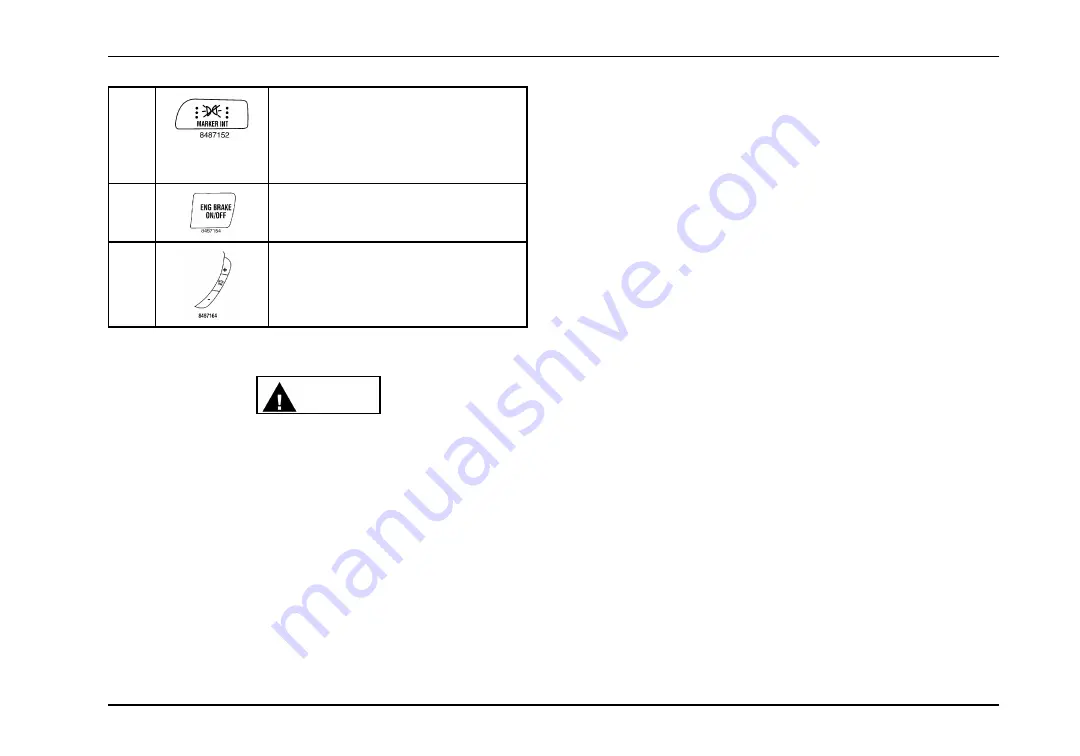
Controls / Features
8
MARKER INT - Used to toggle the park
lights and markers on or off, depending
on park light switch position. If the park
lights are on, it will toggle them off. If the
park lights are off, it will toggle them on.
9
ENG BRAKE ON / OFF (Optional) - Used
to turn engine brake on or off.
10
AUTO / MAN +/- (Optional) - Allows
driver to select higher or lower gear of
automatic transmission.
Cruise Control
WARNING
To prevent property damage, personal injury,
and / or death, do not use the cruise control
system when unpredictable driving conditions
are present.
Such conditions include heavy
traffic,
roads that are winding,
icy,
snow
covered, slippery, or with a loose surface. These
conditions may cause wheel slippage and loss of
vehicle control.
a.
Press the ON position of the ON / OFF steering wheel
control.
b.
Bring the vehicle to the desired operating speed (above
35 MPH), and push the SET / COAST position of the
steering wheel control.
c.
Once in the cruise mode, the RESUME / ACCEL switch
can be used to increase or decrease vehicle speed by
pressing and holding the RESUME / ACCEL to increase
the speed, or by pressing and holding the SET / COAST
to decrease vehicle speed.
d.
A slight tap on the brake or clutch pedal will deactivate
the cruise but hold the selected speed in memory. To
return to the predetermined speed, press the RESUME
/ ACCEL switch.
e.
When you press the OFF position of the ON / OFF
switch, or if the vehicle is shut off, the selected speed
setting is canceled and removed from memory.
83
Summary of Contents for ProStar+
Page 4: ......
Page 24: ...Foreword 12...
Page 38: ...Model Description 26...
Page 74: ...Controls Features Declination Zone Map 62...
Page 98: ...Controls Features Center Dash Panel Wing Panel 86...
Page 118: ...Controls Features 106...
Page 243: ...Maintenance Instructions 231...
Page 286: ...Maintenance Intervals and Specifications 274...


































