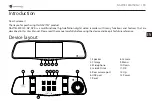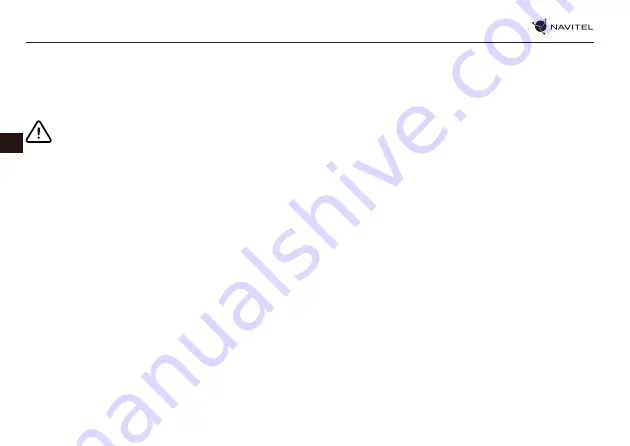
20 |
USER MANUAL
EN
DVR installation and starting
DVR installation
1. Put the SD card into the DVR. Use a high-speed microSD card (Class10 or above); capacity should be within 8-64 GB.
• To avoid malfunctions of the DVR and / or SD-card, don’t insert and remove SD-card during DVR operation.
• Before using a microSD card, please format it inside the DVR to avoid data errors. For formatting the SD-card in Menu mode
select Format SD-card and confirm it.
2. Install DVR on your car mirror with the clamps. Do not use excessive force to avoid any damages.
3. Connect the car charger to the cigarette lighter socket. Connect mini-USB interface to the car charger with the charger cable.
4. Adjust the camera position.
Starting
1. Turn the power on; check whether the device is installed correctly.
2. If the device is installed correctly, when engine starts, the device will start simultaneously and begin recording automatically.
Precautions
1. Use only the original charger adapter. Using another adapter may negatively affect the device’s battery.
2. Do not use the device in humid or hot environment.
3. Keep the lens clean.
4. Do not disassemble the device and do not perform repairs by yourself.
5. Strictly follow the laws and regulatory acts of the region where the device is used. This device can not be used for illegal purposes.
6. Permissible ambient temperature in operating mode: 0 to +35 °С. Storage temperature: +5 to +45 °С. Relative humidity: 5% to
90% without condensation (25 °С).
Summary of Contents for MR150 NV
Page 1: ......
Page 59: ...58 RU 3 3...
Page 60: ...NAVITEL MR150 NV 59 RU SD 3 3 OK...
Page 61: ...60 RU USB USB 1 Mass Storage 2 Record 20200603...
Page 71: ...70 UA 1 microSD Class 10 8 64 SD 2 3 mini USB 4 1 2 1 2 3 4 5 0 35 5 45 5 90 25...
Page 72: ...NAVITEL MR150 NV 71 UA 3 3...
Page 73: ...72 UA SD 3 i 3 OK...
Page 75: ......