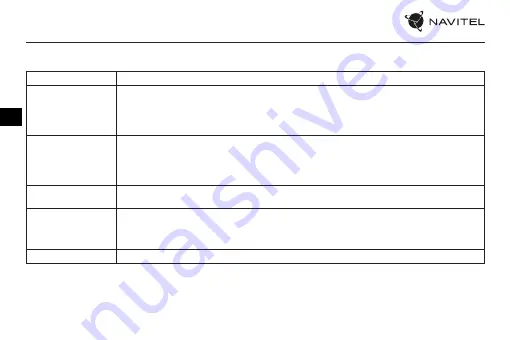
22 |
USER MANUAL
EN
Buttons
Button
Functions
Power
Press shortly to turn the device on.
Press and hold for 3 seconds to turn the device off.
In Record mode (STBY), press to switch between Record, Capture, Video and Photo modes.
In Record mode (REC), press to lock a file (protected file cannot be deleted or overwritten).
In Menu mode press to choose the next menu section.
ОК
In Record mode (STBY), press to start recording; press again to stop recording.
In Capture mode, press to take a picture.
In Video mode, press to select a file, or pause / resume video.
In Photo mode, press to select a file.
In Menu mode, press to select a menu item.
Menu
Press to enter Menu mode.
In Menu mode, press to exit any menu or list of functions.
Up / Down
In Record mode, press Down to turn the microphone off / on.
In Capture mode, press to zoom in / out.
In Video / Photo mode, press to select the previous / next file.
In Menu mode, press to select the previous / next menu item.
Reset
If the device is not responding, press to reset.
Note:
the built-in battery is designed only for recording an emergency event in parking mode and turning off the device correctly when the power is
turned off; for the full operation of the device in any mode, a constant power connection is required.
NAVITEL s.r.o. hereby declares that the device NAVITEL R400 NV is compatible with the European directive EMC 2014/30/EU.
The full text of Declaration of conformity is available at the following internet address:
www.navitel.cz/en/declaration_of_conformity/r400nv
Summary of Contents for R400 NV
Page 1: ......
Page 58: ...RU NAVITEL R400 NV 57 1 microSD Class10 8 64 SD 2 3 4 USB 5 6 0 35 5 45 5 90 25...
Page 59: ...58 RU 3 STBY REC STBY M...
Page 60: ...RU NAVITEL R400 NV 59 SD STBY STBY OK OK OK...
Page 61: ...60 RU REC LED 5 10 30 60 USB USB 1 Mass Storage 2 Record 20200528...
Page 71: ...70 UA 1 microSD Class 10 8 64 SD 2 3 4 mini USB 5 6 0 35 5 45 5 90 25...
Page 72: ...UA NAVITEL R400 NV 71 3 STBY REC STBY M...
Page 73: ...72 UA SD STBY OK OK STBY OK REC...
Page 74: ...UA NAVITEL R400 NV 73 LED 10 5 10 30 60 USB USB 1 Mass Storage 2 Record 20200528...
Page 76: ......
















































