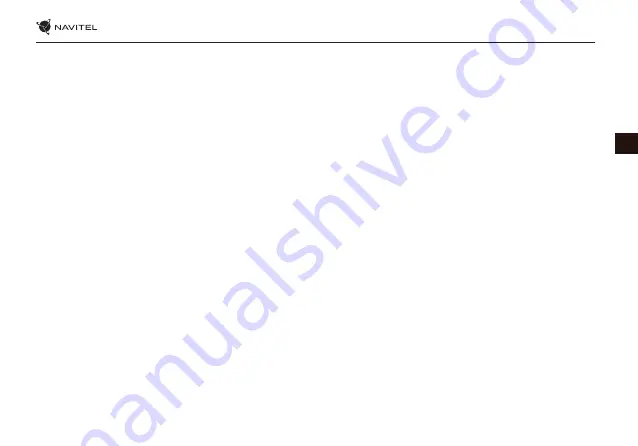
NAVITEL RE 5 DUAL
| 63
EN
Precautions
• The built-in battery is designed only for recording an emergency event in parking mode and turning off the device correctly when
the power is turned off; for the full operation of the device in any mode, a constant power connection is required.
• Use only the original charger adapter. Using another adapter may negatively affect the device’s battery. Use accessories only
approved by manufacturer.
• Permissible ambient temperature in operating mode: 0 to +35 °С. Storage temperature: +5 to +45 °С. Relative humidity: 5% to 90% without
condensation (25 °С).
• Put the device away from fire sources to avoid explosion or fire.
• Do not expose the device to physical impacts.
• Avoid contacting the device with sources of electromagnetic radiation.
• Keep the lens clean. Do not use chemicals or detergents to clean the product; always turn off the device before cleaning.
• Strictly follow the laws and regulatory acts of the region where the device is used. This device can not be used for illegal purposes.
• Do not disassemble or repair device by yourself. In case of device failure, contact the service center.
Summary of Contents for RE 5 DUAL
Page 1: ......
Page 14: ...NAVITEL RE 5 DUAL 13 CZ Obr 4 Obr 5 Obr 6 Obr 7 Obr 8 Obr 9 Obr 10 Obr 11 Obr 12 ...
Page 33: ...32 BENUTZERHANDBUCH DE Abb 4 Abb 5 Abb 6 Abb 7 Abb 8 Abb 9 Abb 10 Abb 11 Abb 12 ...
Page 51: ...EE 50 KASUTUSJUHEND Pilt 1 Pilt 2 Pilt 3 Pilt 7 Pilt 8 Pilt 9 Pilt 4 Pilt 5 Pilt 6 ...
Page 69: ...68 USER MANUAL EN Fig 4 Fig 5 Fig 6 Fig 7 Fig 8 Fig 9 Fig 10 Fig 11 Fig 12 ...
Page 101: ...100 NAUDOJIMO INSTRUKCIJA LT pav 1 pav 2 pav 3 pav 7 pav 8 pav 9 pav 4 pav 5 pav 6 ...
Page 119: ...118 LIETOTĀJA ROKASGRĀMATA LV att 1 att 2 att 3 att 7 att 8 att 9 att 4 att 5 att 6 ...
Page 137: ...136 INSTRUKCJA OBSŁUGI PL Rys 4 Rys 5 Rys 6 Rys 7 Rys 8 Rys 9 Rys 10 Rys 11 Rys 12 ...
Page 156: ...NAVITEL RE 5 DUAL 155 RO Fig 4 Fig 5 Fig 6 Fig 7 Fig 8 Fig 9 Fig 10 Fig 11 Fig 12 ...
Page 175: ...174 РУКОВОДСТВО ПОЛЬЗОВАТЕЛЯ RU Рис 4 Рис 5 Рис 6 Рис 10 Рис 11 Рис 12 Рис 7 Рис 8 Рис 9 ...
Page 193: ...192 UŽÍVATEĽSKÁ PRÍRUČKA SK Obr 4 Obr 5 Obr 6 Obr 7 Obr 8 Obr 9 Obr 10 Obr 11 Obr 12 ...
Page 211: ...210 КЕРІВНИЦТВО КОРИСТУВАЧА UA Рис 4 Рис 5 Рис 6 Рис 10 Рис 11 Рис 12 Рис 7 Рис 8 Рис 9 ...
Page 217: ......
















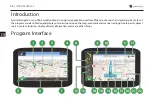


















![Navig[8]r NAVBIKE-GPS User Manual preview](http://thumbs.mh-extra.com/thumbs/navig-8-r/navbike-gps/navbike-gps_user-manual_3574097-01.webp)











