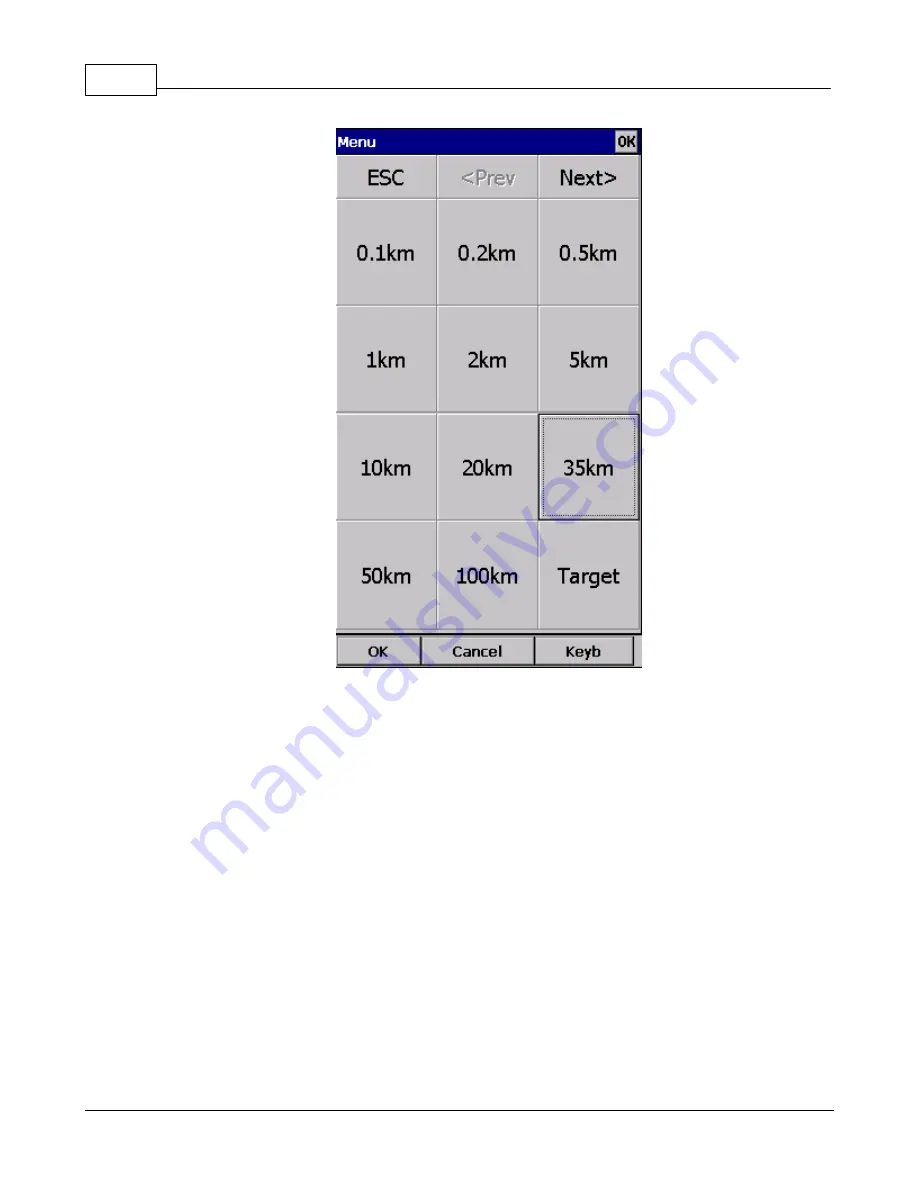
Oudie 3
58
© 2003 - 2013 ... Naviter d.o.o.
6.9
Volume & Altitude
This menu item opens the Flight Properties dialog box which lets you enter:
. Take-off altitude,
. QNH,
. MacCready setting,
. Altitude reserve,
. Volume.
Take-off altitude
By changing this setting you can change your take-off altitude. Setting up this value correctly is essential
for correct final glide indications. When there is a waypoint or the terrain map with elevations in vicinity,
there is a suggestion at what to set up in the top line of this dialog.
QNH
By changing the QNH value you can change the pressure at start or change the QNH in flight to correct
the change in pressure
MacCready
You can setup the MC setting here. The optimum value for the MC setting can be derived from the
statistics page and other Navboxes.
Summary of Contents for Oudie 3
Page 1: ...2003 2013 Naviter d o o Oudie 3 Help Last modified 26 7 2013 for version 4 50...
Page 5: ...Part I...
Page 8: ...Part II...
Page 30: ...Oudie 3 26 2003 2013 Naviter d o o...
Page 35: ...Getting started 31 2003 2013 Naviter d o o...
Page 39: ...Part III...
Page 44: ...Oudie 3 40 2003 2013 Naviter d o o...
Page 49: ...Part IV...
Page 51: ...Part V...
Page 53: ...Part VI...
Page 77: ...Part VII...
Page 110: ...Oudie 3 106 2003 2013 Naviter d o o See also Using vario Volume altitude 12 109...
Page 111: ...Part VIII...
Page 118: ...Oudie 3 114 2003 2013 Naviter d o o...
Page 120: ...Oudie 3 116 2003 2013 Naviter d o o...
Page 121: ...Part IX...
Page 123: ...Part X...
Page 126: ...Part XI...
Page 128: ...Part XII...
Page 130: ...Part XIII...















































