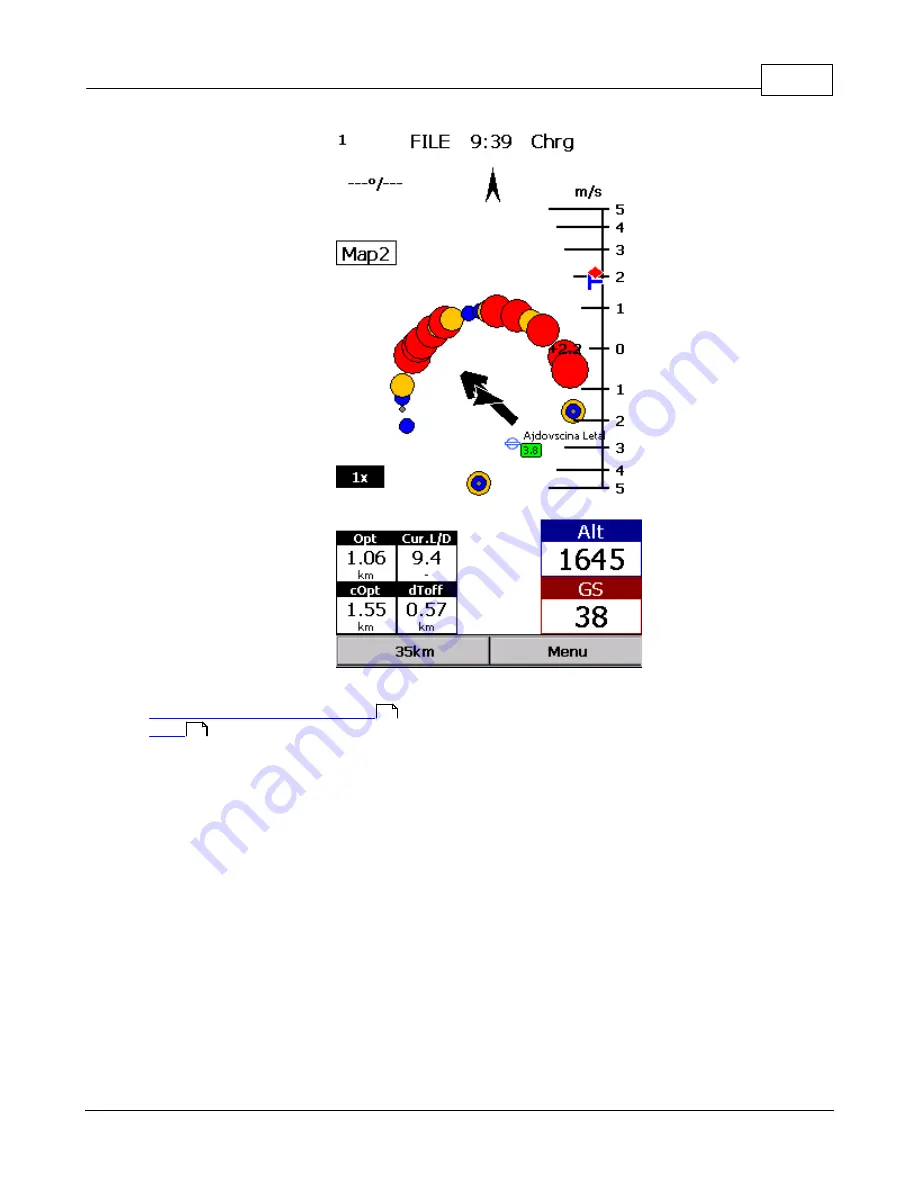
Settings
91
© 2003 - 2013 ... Naviter d.o.o.
See also:
Getting started - Thermal Assistant
Menu
(with a shortcut to show the Thermal Assistant regardless of the variables)
7.11
Polar
The Polar dialog lets you enter your glider polar data into Oudie 3. These data is essential for performing
the final glide calculations.
You can access a list of pre-generated polars by clicking on the "List..." button.
Glider
field lets you enter a name for the polar.
Stall speed
tells Oudie 3 about the assumed stall speed of the glider.
A, B
and
C
are parameters of the quadratic equation which is a mathematical approximation of the
glider's actual performance.
By checking the
User polars only
checkbox, only polars entered by the user will be displayed in the
Saved Polars combo box.
Info
panel gives you a basic information about what has been setup.
32
50
Summary of Contents for Oudie 3
Page 1: ...2003 2013 Naviter d o o Oudie 3 Help Last modified 26 7 2013 for version 4 50...
Page 5: ...Part I...
Page 8: ...Part II...
Page 30: ...Oudie 3 26 2003 2013 Naviter d o o...
Page 35: ...Getting started 31 2003 2013 Naviter d o o...
Page 39: ...Part III...
Page 44: ...Oudie 3 40 2003 2013 Naviter d o o...
Page 49: ...Part IV...
Page 51: ...Part V...
Page 53: ...Part VI...
Page 77: ...Part VII...
Page 110: ...Oudie 3 106 2003 2013 Naviter d o o See also Using vario Volume altitude 12 109...
Page 111: ...Part VIII...
Page 118: ...Oudie 3 114 2003 2013 Naviter d o o...
Page 120: ...Oudie 3 116 2003 2013 Naviter d o o...
Page 121: ...Part IX...
Page 123: ...Part X...
Page 126: ...Part XI...
Page 128: ...Part XII...
Page 130: ...Part XIII...
















































