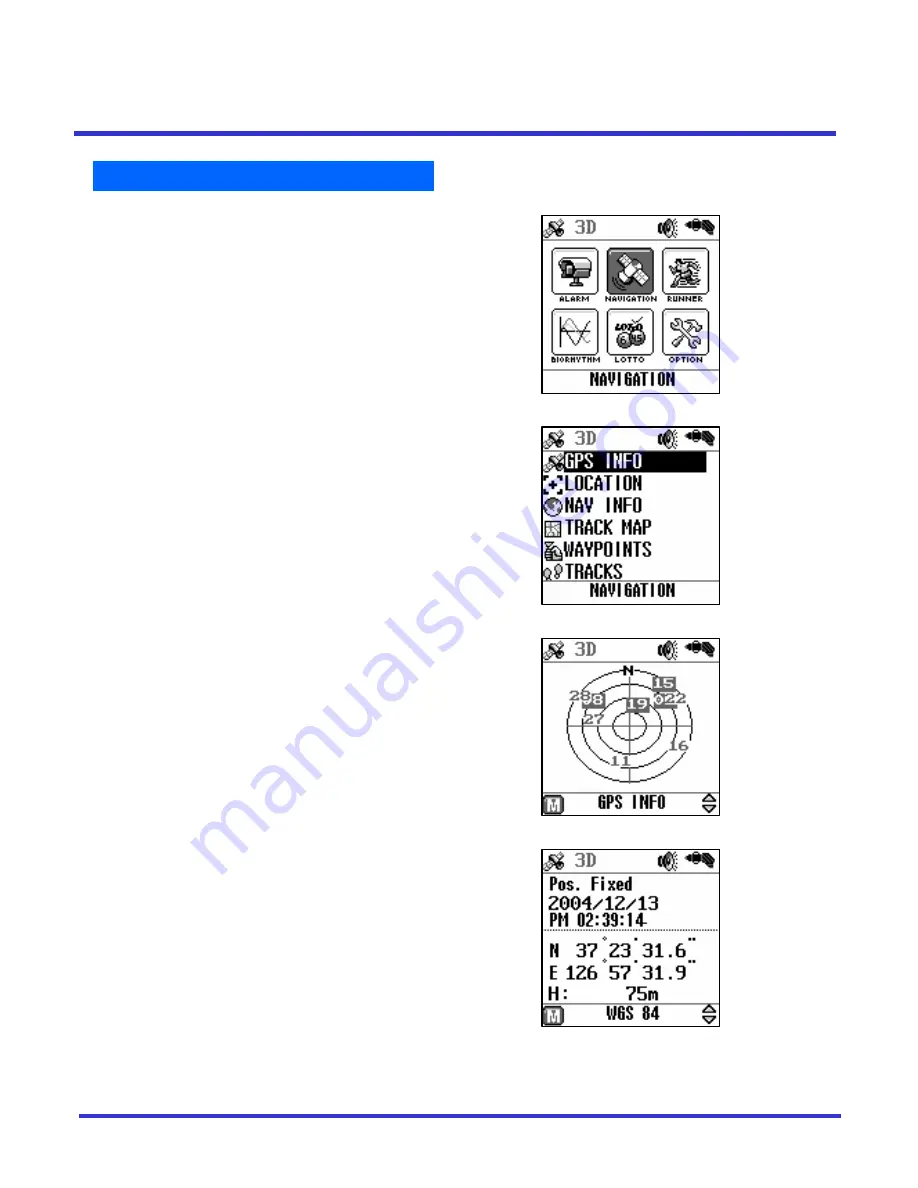
5
Navian
Quick Guide
User Manual
2. Compute your position
Turn the Navian on by pressing the
ESC/POWER button.
Press DOWN button and select
“NAVIGATION” icon.
Select GPS INFO to view the Satellite
Status screen.
With a clear view of the sky, Navian can
track satellites and compute your
position.
It takes about some minutes to determine
your location for the first time. After
the first position fix, “3D” character
will appear in upper screen.
If you want to get the coordinate of
location, selelct “LOCATION” menu.
Summary of Contents for Navian NJ-102
Page 1: ......



























