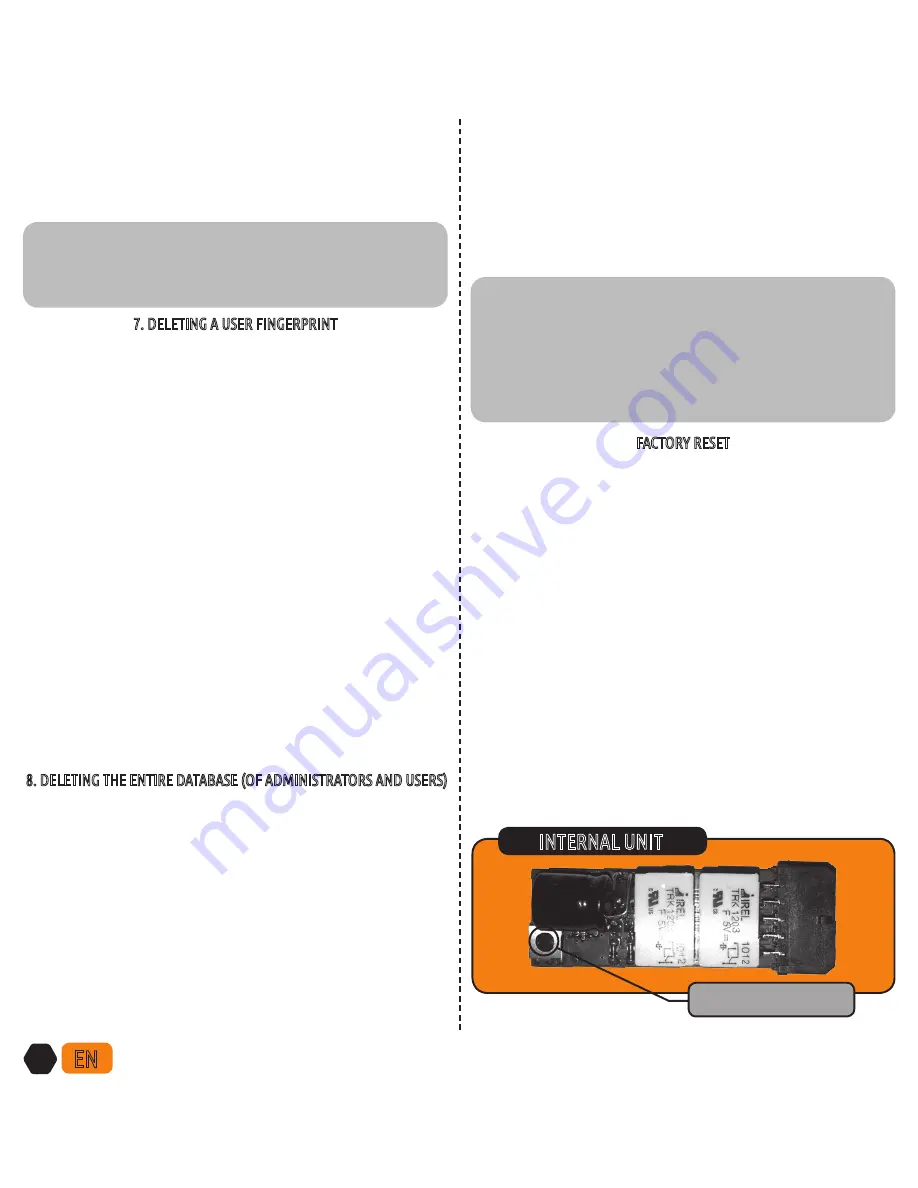
20
EN
beep is heard. If enrolment is unsuccessful, the red LED flashes
+ three 1s beeps are heard and the procedure has to be repeat-
ed.
•
When the user is correctly enrolled, the green LED f a
1s beep is heard.
NOTE:
If the enrolment procedure is interrupted due to an unsuc-
cessful enrolment or identification or timeout, the whole pro-
cedure needs to be repeated
7. DELETING A USER FINGERPRINT
Bioreader enables deleting a user in a way that his/her other
personal data (first and last name etc.) cannot be connected
with his/her fingerprint. This means that the user who will be
deleted must be present, and also that the user's (or adminis-
trator's) identity cannot be revealed to a third party. The delete
function of a user fingerprint is performed with positive identi-
fication of the fingerprint. Only one fingerprint can be deleted
at one time. If it has been enrolled several times, the procedure
must be repeated with the same finger as many times as it was
enrolled (see the list of administrators and users).
The procedure of deleting a user:
•
Press button A for 3s. The white LED starts to flash slowly.
•
The administrator presses his/her finger on the fingerprint
reader to confirm the beginning of deleting a user finger-
print. After positive identification of the administrator finger-
print the green LED f a 1s beep is heard. Then the red
and the green LED flash alternately.
•
The user now lays the finger he/she wants to delete on the
fingerprint reader. After positive identification, the green and
the red LED flash + three 1s beeps are heard. The user finger-
print is successfully deleted.
8. DELETING THE ENTIRE DATABASE (OF ADMINISTRATORS AND USERS)
By activating this function, all fingerprints stored in the data-
base are deleted, including administrator fingerprints. When all
fingerprints are deleted the device is empty, just as it was before
the first start-up. This function is performed especially when Bi-
oreader or the space where it is installed changes the owner, or
when we want to change the administrator.
The procedure of deleting all fingerprints from the
database:
•
Press button C for 3s. The white and red LED start to flash al-
ternately.
•
The administrator presses his/her finger on the fingerprint
reader to confirm the beginning of deleting the whole data-
base. After positive identification of the ad¬ministrator finger,
the green LED f a 1s beep is heard.
•
The administrator has to lay his/her finger on the fingerprint
reader again to confirm the deletion of the entire database.
After positive identification of the administrator¬ finger, the
green LED f a 1s beep is heard.
•
The white and the red LED flash + five 1s beeps are heard. All
fingerprints are successfully deleted from the database.
NOTE:
When performing this function, double authorization by the
administrator is necessary, because all enrolments in the da-
tabase are deleted. If in the middle of the execution of the
function you decide that you do not want to conclude it, the
function can be stopped with time out and Bioreader will re-
turn in standby mode
FACTORY RESET
In case the administrator is no more accessible (the apartment
or house is sold and previous owner did not delete fingerprints),
there is a way to delete the entire database of fingerprints with-
out an administrator.
On the internal unit there is a button by means of which you can
delete the entire database. The internal unit is usually situated
near the electronic locking mechanism, therefore the entire
locking mechanism should be unscrewed and pulled out of the
profile. The device should be connected to power supply, and
then the button situated on the internal unit should be pressed
for 30 seconds. After this time, the device will delete all finger-
prints and perform factory reset. All remote controls which are
paired with this fingerprint reader, are also deleted; therefore
after this function you need first add remote control and only
then you can start adding fingerprints. You add remote control
so that you press the button in the internal unit and then within
10 second you press any button on the remote control. During
this process, the remote control should be within 10cm from the
fingerprint reader.
INTERNAL UNIT
Factory reset button
Summary of Contents for Bioreader
Page 1: ...USER MANUAL...


























