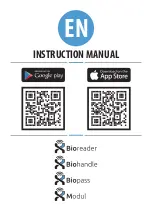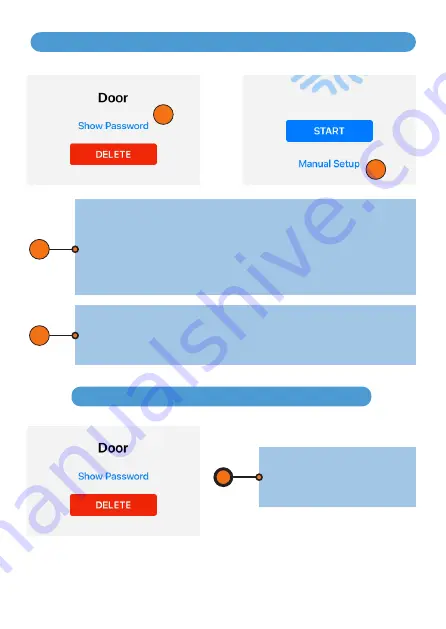
53
EN
A SINGLE READER CAN BE CONNECTED TO MORE THAN ONE DEVICE (X-MANAGER APP)
CONNECTION TO THE READER (APPLE) WITH AN ADDITIONAL DEVICE
Press the
i
icon next to the name of the reader on the device with
established connection to the reader. After prompted, press
Show
password
.
The password will appear on the lower portion of the screen. Write it
down.
1
On the new device, press
+
and in the next step, chose the option
Manual Setup
. When prompted, enter the name and the previously
retrieved password of the reader and press
SETUP
.
2
1
2
Press the
i
next to the name of
the reader and then confirm by
pressing
DELETE
.
DISCONNECTING THE READER (APPLE)
Summary of Contents for Bioreader
Page 1: ...EN INSTRUCTION MANUAL...
Page 10: ...54 EN 1 2 3 4...
Page 12: ...56 EN...
Page 14: ...58 EN 1 2 3 4 5 6 7...
Page 16: ...60 EN...
Page 18: ...62 EN 1 2 3 4 5 6...
Page 20: ...1 2 64 EN...