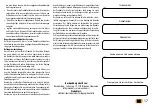EN
EN
20
Every new keypad needs to be added in the x-manager
application, before it can be used. If more than one device is
connected to a single x-manager application, it is important
that the first connection is established with one device at a
time. The rest of the devices should not be connected to a
power supply at the time of the first connection.
Press
Search
.
1
Enter the name of the device and press
ADD
.
2
CONNECTION TO THE KEYPAD (ANDROID) WITH AN ADDITIONAL DEVICE
A SINGLE KEYPAD CAN BE CONNECTED TO MORE THAN ONE DEVICE (X-MANAGER APP).
If we are adding an additional device, it is necessary to turn off WiFi
on already added devices, if these are nearby, otherwise they will
try to connect and disable adding of an additional device.
1
2
Press the
i
icon next to the name of the keypad on the device which has already established
connection with the keypad.
The password will appear on the lower portion of the screen. Write it down.
On the new device, press
Search
, and in the next step, choose the option
MANUAL
. When
prompted, enter the name and the previously retrieved password of the keypad.
1
2
DISCONNECTING THE KEYPAD (ANDROID)
Press and hold the name of the keypad.
When prompted, confirm the disconnection.
CONNECTION TO THE KEYPAD (ANDROID)
1
2
Every new keypad needs to be added in the x-manager
application, before it can be used. If more than one device is
connected to a single x-manager application, it is important
that the first connection is established with one device at a
time. The rest of the devices should not be connected to a
power supply at the time of the first connection.
CONNECTION TO THE KEYPAD (APPLE) WITH AN ADDITIONAL DEVICE
A SINGLE KEYPAD CAN BE CONNECTED TO MORE THAN ONE DEVICE (X-MANAGER APP).
If we are adding an additional device, it is necessary to turn off WiFi
on already added devices, if these are nearby, otherwise they will
try to connect and disable adding of an additional device.
1
2
Press the
i
icon next to the name of the keypad on the device with established connection to
the keypad. After prompted, press
Show password.
The password will appear on the lower portion of the screen. Write it down.
On the new device, press
+
and in the next step, chose the option Manual Setup. When
prompted, enter the name and the previously retrieved password of the reader and press
SETUP.
1
2
DISCONNECTING THE KEYPAD (APPLE)
Press the
i
next to the name of the keypad
and then confirm by pressing
DELETE.
CONNECTION TO THE KEYPAD (APPLE)
1
2
0 Firstly, press
Add device
, followed by
START
.
0 To confirm the connection, press
Join
.
0 After entering the name of the keypad, press
Setup
.