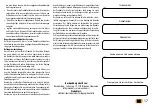EN
EN
21
LED SETTINGS:
If there is an additional LED lighting
in the door, it can be connected to the system and
controlled by the X-manager (only with door leaf
control unit). It is possible to adjust the brightness (1%
to 100%) and the schedule for turning the lighting on/
off. If the checkbox next to the 24h is checked, the LED
will be switched on continuously.
UNLOCKING THE DOOR WITH THE APP
By clicking on the field “
Touch to open
” the door
will unlock.
1
LED SETTINGS
The user or administrator can unlock/open the door with
the APP.
2
1
2
1
By clicking on the field “FACTORY RESET” all codes stored
in the memory, including administrator code, will be
erased and the device will be reset to factory settings.
Connection with the mobile phones/devices will be lost.
After this operation, mobile phone must be paired first.
RESET THE DEVICE WITH THE APP
1