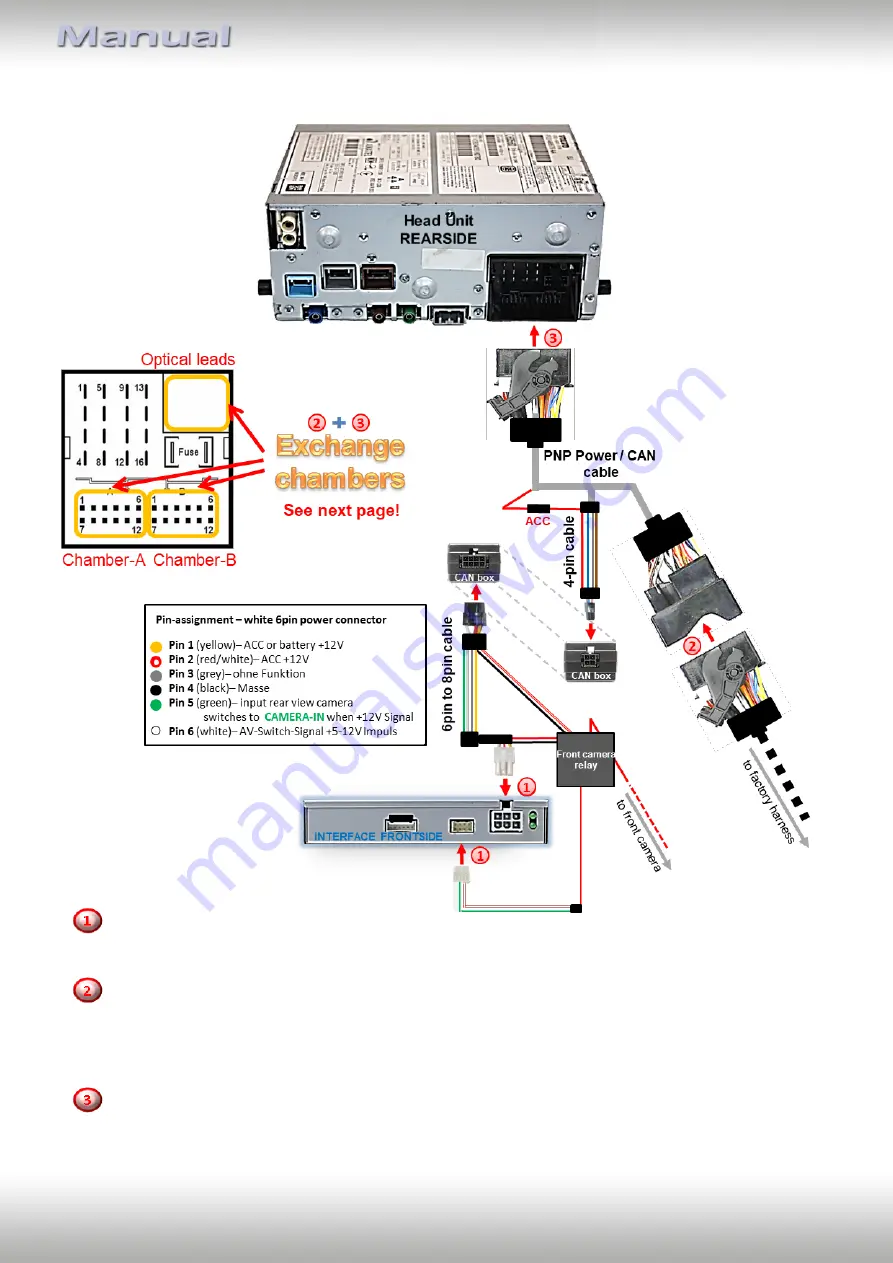
Version 09.02.2023 HW: CAM(V31)9275&9276(V11) since serial-no. NA210400258 with frontcam input
RL2-SC14
P
a
g
e
9
2.3.
Connection - PNP Power / CAN cable
Connect the female 6pin connector of the 6pin to8pin cable to the interfaces’ 6pin connector and
connect the front camera relay’s 8pin connector to the interfaces’ 8pin connector.
Remove the female Quadlock connector of the vehicle harness from the rear-side of the
head-unit, clip-out chamber connectors A, B and the optical leads (see left picture and next
page) and connect this Quadlock connector to the male Quadlock connector of the PNP
Power / CAN cable.
Clip-in the previously clipped-out chamber connectors in the opposite Connect the opposite
female Quadlock connector of the PNP Power / CAN cable and connect this Quadlock
connector to the previously become free male Quadlock connector at the rear-side of the
head unit.







































