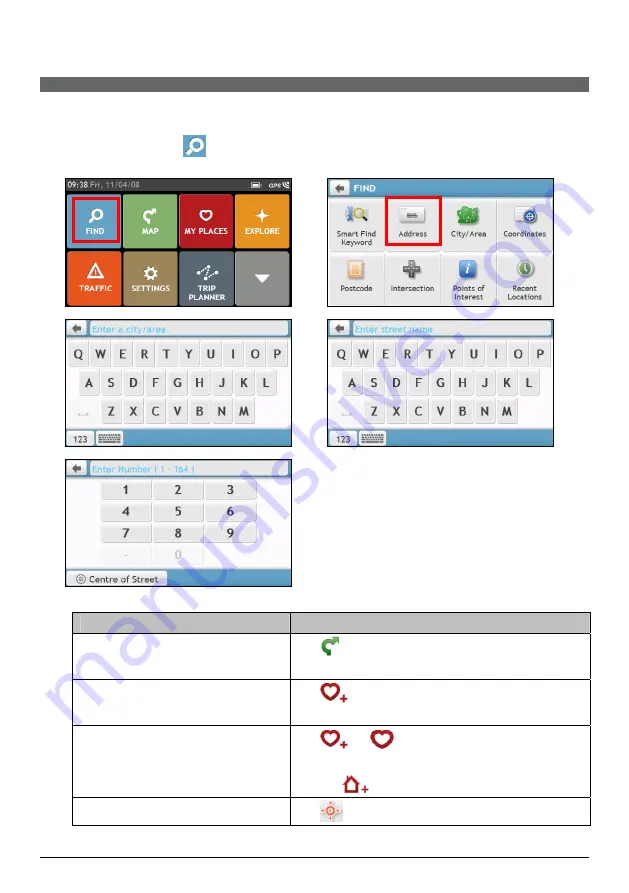
11
How do I plan my first trip?
Menu display may differ from the below, depending on the model of Navman.
Using your Navman to plan your first trip is easy. There are several ways to select your destination. The
following steps will show you how to plan your route by searching the address.
1.
On the Main Menu, tap
. Complete the following to navigate to a street address that you know using
the FIND address wizard.
Æ
Æ
Æ
Æ
2.
On the
Destination
screen, complete the following:
If you want to …
Then …
calculate the route and start navigating,
tap
.
The
Map
screen will display.
save the location as a favourite,
tap
.
The location will be saved in My Places immediately.
save the location as Home,
tap
Æ
.
The
Edit
screen will display.
Tap
.
explore the map,
tap
.
Summary of Contents for EZY15/45 MY80T/85XLT/90XLT
Page 1: ...MY Series EZY Series MY T XLT XLT EZY Hardware User Manual...
Page 8: ...EZY 2 1 3 4 5 8...
Page 9: ...MY T 2 1 3 4 5 9...
Page 11: ...Getting to know your Navman EZY Series EZY EZY 11...
Page 12: ...MY Series MY T MY XLT 12...
Page 22: ...MY T XLT XLT Software User Manual MY Series EZY Series EZY...
















































