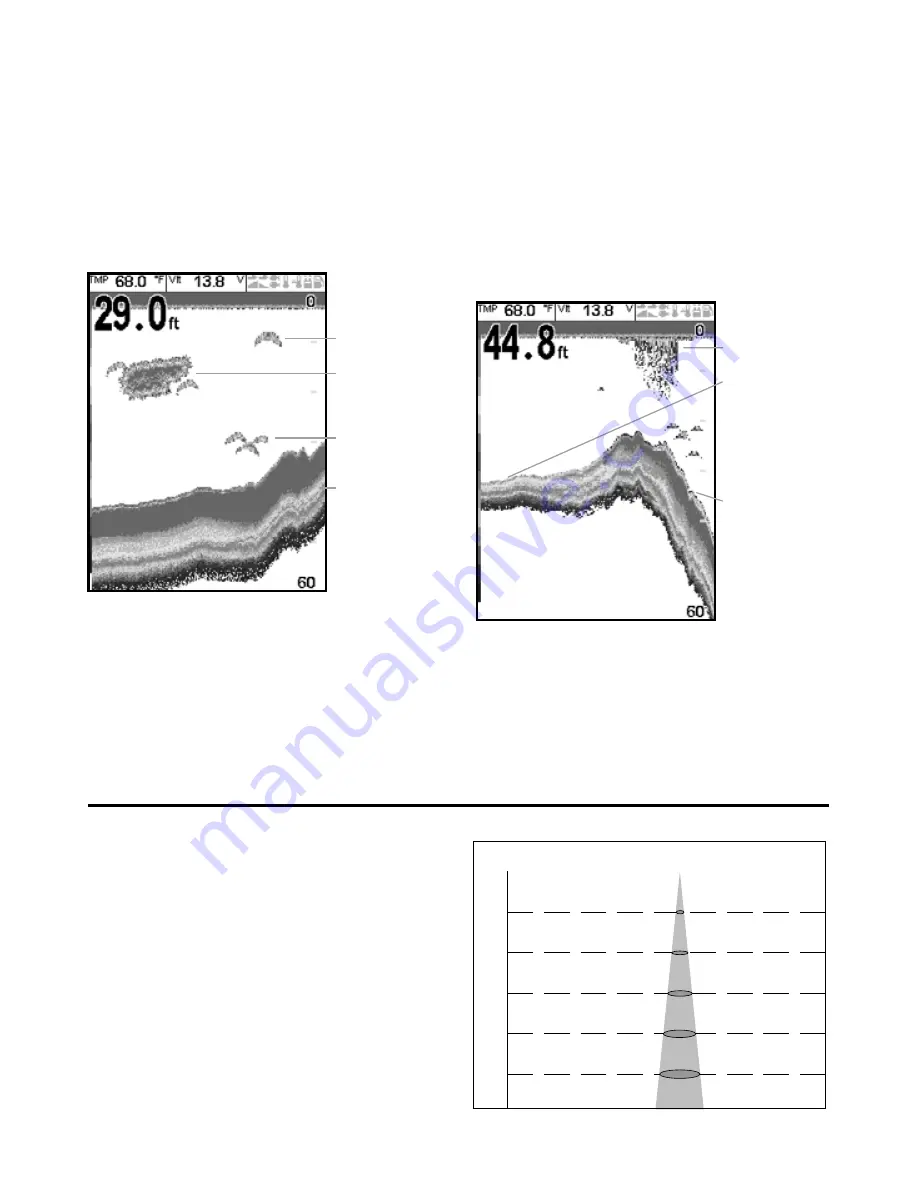
FISH 4350 / 4380
Installation and Operation Manual
14
NAVMAN
Bottom
Large school
of
Þ
sh
Strength of echoes
The colours indicate differences in the strength
of the echo. The strength varies with several
factors, such as the:
•
Size of the
Þ
sh, school of
Þ
sh or other
object.
•
Depth of the
Þ
sh or object.
•
Location of the
Þ
sh or object. (The area
Single
Þ
sh
Kelp / Weed
Hard
bottoms
such as
rock or coral
show as
wide bands
Soft bottoms
such as mud,
weed and
sand show as
narrow bands
Bottom types
Mud, weed and sandy bottoms tend to weaken
and scatter the sonar pulse, resulting in a weak
echo. Hard, rocky or coral bottoms re
ß
ect the
pulse, resulting in a strong echo. See section
5-3 Sonar Bottom display.
Small school
of
Þ
sh
20 ft (6 m) it takes only about 25 seconds.
The scroll speed can be set by the user to
display either a longer history with less
Þ
sh
information or a shorter history with more
Þ
sh
details. See section 3-2 Setup > Sonar.
If the boat is anchored, the echoes all come
from the same area of bottom. This produces
a
ß
at bottom trace on the display.
The screen shot shows a typical sonar display
with the Fish symbols turned
Off
.
covered by the ultrasonic pulse is a rough
cone shape and the echoes are strongest
in the middle.)
•
Clarity of water. Particles or air in the water
reduce the strength of the echo.
•
Composition or density of the object or
bottom.
Note:
Planing hulls at speed produce air
bubbles and turbulent water that bombard
the transducer. The resulting ultrasonic noise
may be picked up by the transducer and
obscure the real echoes.
Frequency and cone width
The pulse generated by the FISH 4350 and
FISH 4380 transducer travels down through
the water, spreading outwards to form a rough
cone shape. Inside the cone, the return signals
are the strongest. The cone width is dependent
upon the transducer design and the frequency
of the pulse: with Navman’s transom mount
supplied, it is about 15°. The chart shows
how the cone width varies over depth for each
frequency used. Figures are approximate.
Depth 200 kHz
15°
50
100
150
200
250
0
13
27
40
54
67
































