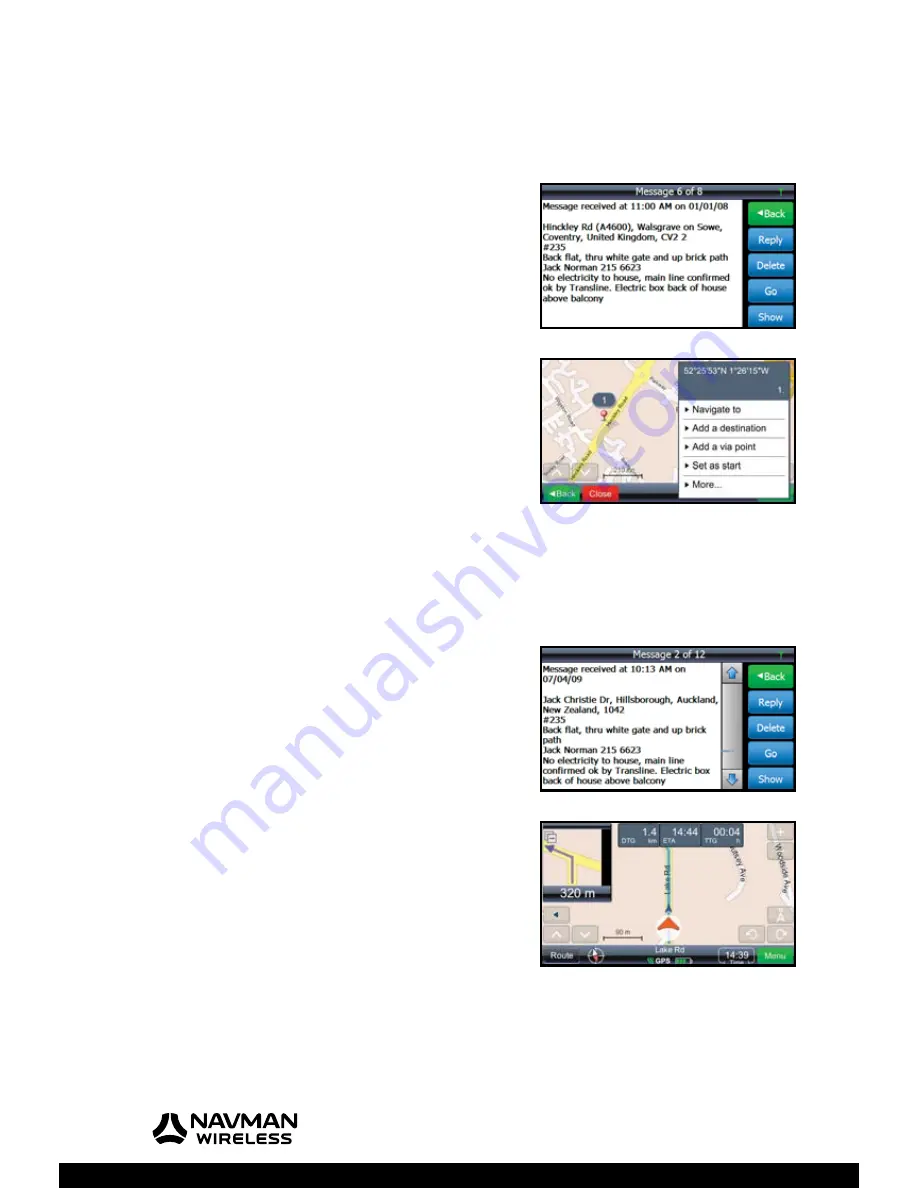
M-Nav 760 | User Manual
24
5.8
Show a Message Location
Note:
This section assumes that the Route-To message is already displayed. (A form message can
also be set up as a Route-To message.)
Touch
Show
to exit from Messages and display the map.
The location specifi ed in the Route-To message is pinpointed
on the map.
Choose one of the navigation options shown (then see
section 7) or touch
Back
or
Close
to return to navigation.
5.9
Go to a Message Location
Note:
This section assumes that the Route-To message is already displayed. (A form message can
also be set up as a Route-To message.)
Touch Go to exit from Messages and navigate to the location
specifi ed in the Route-To message.
The M-Nav 760 immediately calculates the new route starting
from your current location, then displays the navigation map
and starts to give verbal directions.
















































