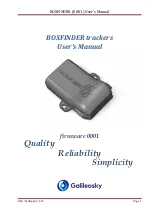M-Nav 760 | User Manual
40
8.2
Find a Postal Code
Note:
This option may not operate in your region.
To fi nd a postal code, display the ‘Main Menu’.
Touch
Nav.
to display the map.
Touch
Menu
to display the ‘Navigation main menu’.
Touch
Find location
to display the Find address menu.
On the ‘Find address’ menu, touch
Find postal code
.
Enter the postal code using the onscreen keyboard then
touch
Find
.
A list of matches is displayed. Touch the correct match.
The navigation map displays the postal code location and a
list of options.
Touch
Navigate to
if you want the M-Nav 760 to calculate
a route to that location.
If you want to add one or more via points along the route, see
section 9.2.
To learn more about the route before you start driving, see
section 10.