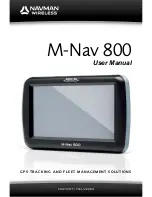M-Nav 800 | User Manual
4
Contents
1
Introduction . . . . . . . . . . . . . . . . . . . . . . . . . . . . . . . . . . . . . . . . . . . . . . . . 5
1.1
Important Safety Information
5
1.2 Disclaimer
5
1.3
Glossary of Terms
6
2
The M-Nav 800 . . . . . . . . . . . . . . . . . . . . . . . . . . . . . . . . . . . . . . . . . . . . . . 7
2.1 Box
Contents
7
2.2
M-Nav 800 Parts
8
2.3
M-Nav 800 Specifi cations
9
3
Install the M-Nav 800 in a Vehicle . . . . . . . . . . . . . . . . . . . . . . . . . . . . . . . . . . . 10
3.1
Attach the Docking Cradle to the Windshield
10
3.2
Add the M-Nav 800 to the Docking Cradle
10
3.3
Attach the Traffi c Antenna
10
4
Get Started. . . . . . . . . . . . . . . . . . . . . . . . . . . . . . . . . . . . . . . . . . . . . . . . 11
4.1
Language and Warning screens
11
4.2
Driver Log On & Status
12
4.3 Vehicle
Inspection
12
4.4
Switch Between Messages and Navigation
13
4.5
Check the GPS Status
14
4.6
Check the Qube Tracking Device Status
15
4.7
Driver Log Off
15
4.8 Shut
Down
16
5
Messages . . . . . . . . . . . . . . . . . . . . . . . . . . . . . . . . . . . . . . . . . . . . . . . . 17
5.1
Types of Message
17
5.2 New
Messages
18
5.3
Read a Received Message
18
5.4
Reply with a Canned Template or Reply Form
20
5.5
Use a Reply Form
21
5.6
View a Reply or a Sent Message
23
5.7
Create a New Message or Free Text Reply
24
5.8
Go to a Message Location
25
5.9
Show a Message Location
25
5.10 Delete a Message
26
6
Bluetooth Phone Connection. . . . . . . . . . . . . . . . . . . . . . . . . . . . . . . . . . . . . . 27
6.1 Introduction
27
7
EMS (Engine Monitoring System) . . . . . . . . . . . . . . . . . . . . . . . . . . . . . . . . . . . 28
7.1
Display EMS information
28
7.2
View Trip Information
28
7.3
Set up EMS Options
29
7.4
Change the EMS Dashboard Screen
30
8
Working Time . . . . . . . . . . . . . . . . . . . . . . . . . . . . . . . . . . . . . . . . . . . . . . 31
9
Set Your Preferences . . . . . . . . . . . . . . . . . . . . . . . . . . . . . . . . . . . . . . . . . . 32
9.1
Set Date / Time Formats
32
9.2
Set Geographic / Custom Time Zone
33
9.3 Set
Language
34
9.4
Set the Choose Language at Startup Option
35
9.5
Set Button Sound
36
9.6
Run Qube Diagnostics
37
9.7
Restore Factory Default Settings
38