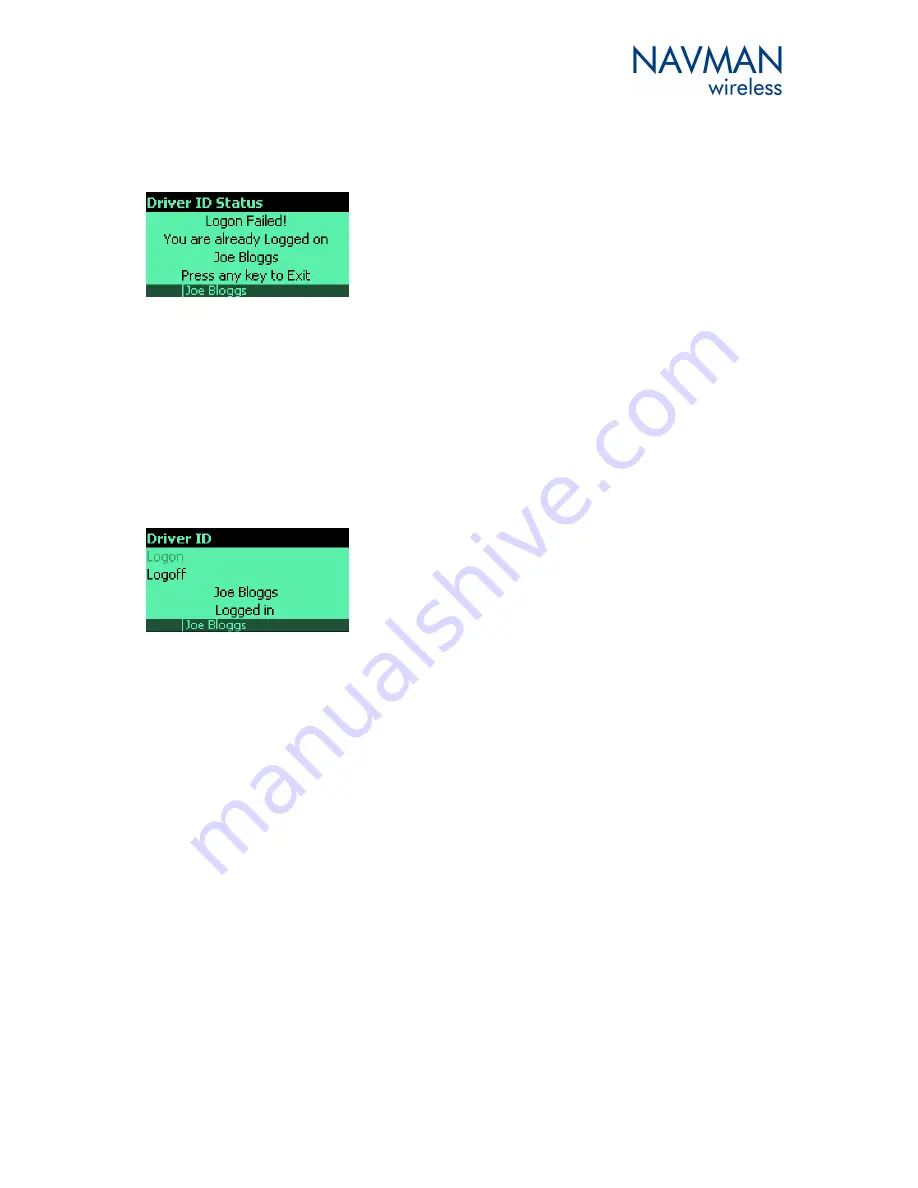
6
If you have entered a PIN number that is ALREADY IN USE by another driver
11.
The Driver ID Status screen will appear with ‘Logon Failed! You are already logged on’
12.
Press any key on the MDT to exit the screen
13.
The Driver ID Logon Screen will reappear to request your logon. Contact your office
immediately so they can re-confirm your Driver PIN and/or check why your Driver PIN is in
use
6.2 HOW TO LOGOFF
1.
Press the ‘ENTER’ key twice
2.
The Driver ID screen will appear
3.
Use the appropriate ‘Selection’ key to select ‘Logoff’
4.
The Driver ID Logoff screen will appear
5.
Press ‘Enter’ to confirm your logoff OR press the ‘Exit’ key to cancel the action
Note: If you have logged off the Driver ID but have not turned the ignition off, then the Driver ID
Logon screen will appear requesting you to logon.
6.3 IF THE MDT IS BEEPING
The MDT will beep to remind you to logon with a Driver PIN. You can stop the beeping by entering
a valid PIN number. If you have not being assigned a Driver PIN and the MDT is beeping, contact
your office immediately.
6.4 IF THE VEHICLE IS OUT OF COVERAGE
If the vehicle is out of coverage when you are inserting the Driver PIN, the Halo Qube tracking
device will store the information and will send it when it is back in coverage.
If you have not logged on while in an out of coverage area, the MDT will not beep until it is back in
coverage.

























