
16
5. Theplaybackcontrolsaredescribedasfollows:
Icon
Description
Startsorresumestheplayback.
Pausestheplayback.
/
Skipstotheprevious/nextfileonthelist.
Changestheplaybackspeedto1/4x,1/2x,1x(default),1.5x,or2x.
Changestheplaybackdirection.The
►
iconindicatesthecurrentplayback
direction.
/
Mutesorunmutesthevolume.
Adjuststhevolumelevel.
Playsthevideoinfullscreen.
Returnstothenormalview.
Displaystheplaybackprogress.Youcanclickon
apointalongthetrackbartomovedirectlytoa
differentlocationfortheplayback.
6. Thetoolbarallowsyoutodothefollowing:
Click
topreviewandprintthecurrentvideoimage.
Click
tobackuptheselectedfilestothespecifiedlocationonyour
computer.
Click
tocaptureandsavethecurrentvideoimagetothespecifiedlocation
onyourcomputer.






















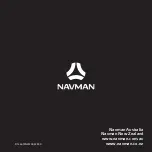

![Navig[8]r NAVBIKE-GPS User Manual preview](http://thumbs.mh-extra.com/thumbs/navig-8-r/navbike-gps/navbike-gps_user-manual_3574097-01.webp)













