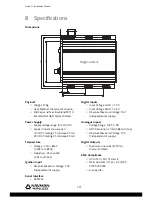Qube 2 | Installation Manual
5
2 Qube 2 Hardware
2.1 Box
Contents
Qube 2 unit with mounting rails
Mounting hardware
This installation manual
Installation Manual
Qube 2
G P S T R A C K I N G A N D F L E E T M A N AG E M E N T S O L U T I O N S
Qube 2 Installation Manual.indd 1
13/5/08 11:55:10 AM
Vehicle connection cable
* A GPS / cellular antenna may be included with this product. The actual antenna supplied will vary between
regions. The above image shows examples of the antenna you may be supplied with.
Combined GPS / cellular antenna*