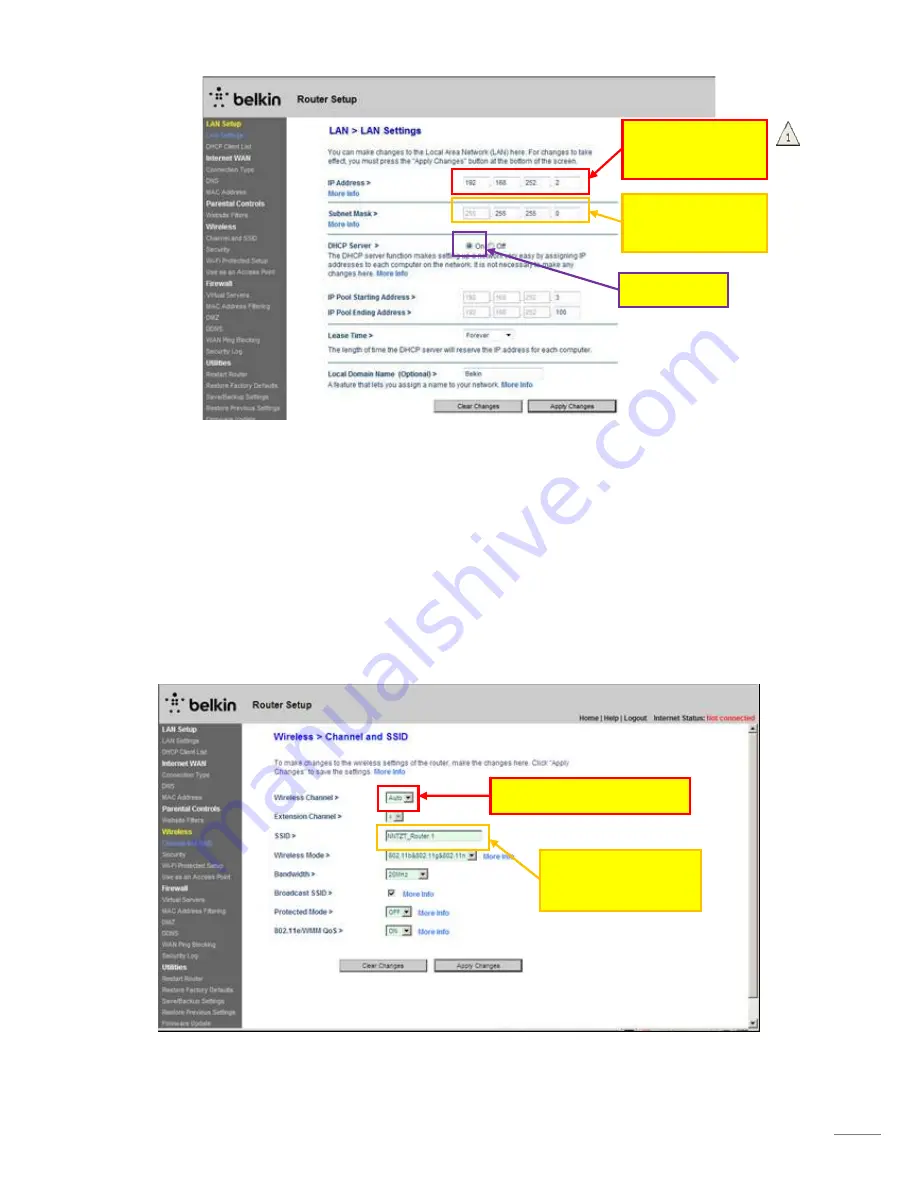
6
2-10. (Ref. Summary 1-6.)
In the [
Channel and SSID
] page, rename the SSID to an easy-to-recognize name.
This setting is recommended in order to easily find the router with an iOS device.
In this example, the original SSID is renamed to “NNTZT Router 1”.
2-11. (Ref. Summary 1-5.)
Set wireless channel to [
Auto
].
Wireless channels will then automatically switch to avoid surrounding wireless signals. This setting is recommended to
avoid conflicts between many wireless channels from other devices.
2-12. (Ref. Summary 1-4.)
DHCP: ON
Subnet Mask:
255.255.255.0
IP address:
192.168.252.
2
Wireless Channel: Auto
SSID renamed to
“NNTZT_Router 1”
Summary of Contents for TZ Touch14
Page 12: ...12 END...






























