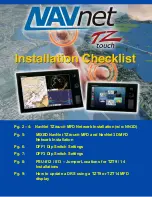FURUNO U.S.A., INC.
Camas, WA
(360) 834-9300
www.furunousa.com
Denton, MD
(410) 413-4420
DFF3 MODE Switch settings
If you have more than one network sounder in the system, please contact Furuno Tech Support for
setup information.
Only change Dip
Switch settings in
S2. Do not
change settings
for S3.
For connection to NavNet 1, VX2, NN3D & TZ
touch
The DFF3 comes defaulted to work with the NavNet 3D MFDs. If you are connecting the
DFF3 to an original NavNet, NavNet VX2 or TZ
touch
only system, you need to change the
MODE switches as shown below.
If the DFF3 will be installed in a mixed system comprised of a NavNet 3D (MFD8, MFD12 or
MFDBB)
AND
TZ
touch
, the DIP Switches must remain in the DEFAULT (NavNet 3D) position
shown below.
DEFAULT settings
(NavNet 3D)
ALTERNATE settings
(NavNet 1, VX2 & TZ
touch
)
Summary of Contents for TZtouch
Page 8: ......