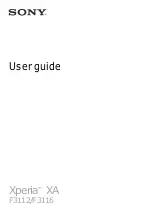18
Wi-Fi Networks
Wi-Fi is a wireless networking technology that can
provide internet access at distance of up to 100 meters. To
use Wi-Fi on your phone, you access a wireless access point,
or ―hotspot‖. Some hotspots are open and you can simply
connect to them. Others are hidden or implement other
security features, so you must configure your phone so it can
connect to them.
TIP: Turn off Wi-Fi when you are not using it, to extend the life
of your battery.
Connect to Wi-Fi Network
1. Touch
Launcher
icon, and from Application menu, touch
Settings
.
2. Touch
Wi-Fi
.
3. Check Wi-Fi to turn it on. The phone scans for available
Wi-Fi networks and displays the names of those it finds.
Secured networks are indicated with a Lock icon.
4. Touch a network to connect to it
If the network is secured, you are prompted to enter a
password or other credentials (Ask your network
administrator for details)
Browser
Use your web browser to view and navigate web pages,
add pages as bookmarks, and save pages for offline
reading.
You can open several windows at the same time and
switch among them easily.
You can also request the desktop
version of a web page if you don’t want to view the mobile
version.
Open the web browser
From your Home screen, touch
Browser
icon or find it:
Application menu > Browser.
Search and address bar
Summary of Contents for MIZU M 402
Page 1: ...M 402 Felhasználói kézikönyv Users Manual ...
Page 28: ...28 Fájlkezelő 47 USB Csatlakozás számítógéphez 47 Hibaelhárítás 49 ...
Page 54: ...54 M 402 Užívateľská príručka ...
Page 57: ...57 Odstránenie poruchy 77 ...
Page 60: ...60 predchádzajúceho upozornenia ...
Page 82: ...82 M 402 Uživatelská příručka ...
Page 85: ...85 Odstranění poruchy 103 ...
Page 106: ...106 nemáte předplacenou ...
Page 108: ...108 M 402 Podręcznik użytkownika ...
Page 111: ...111 Rozwiązywanie problemów 131 ...