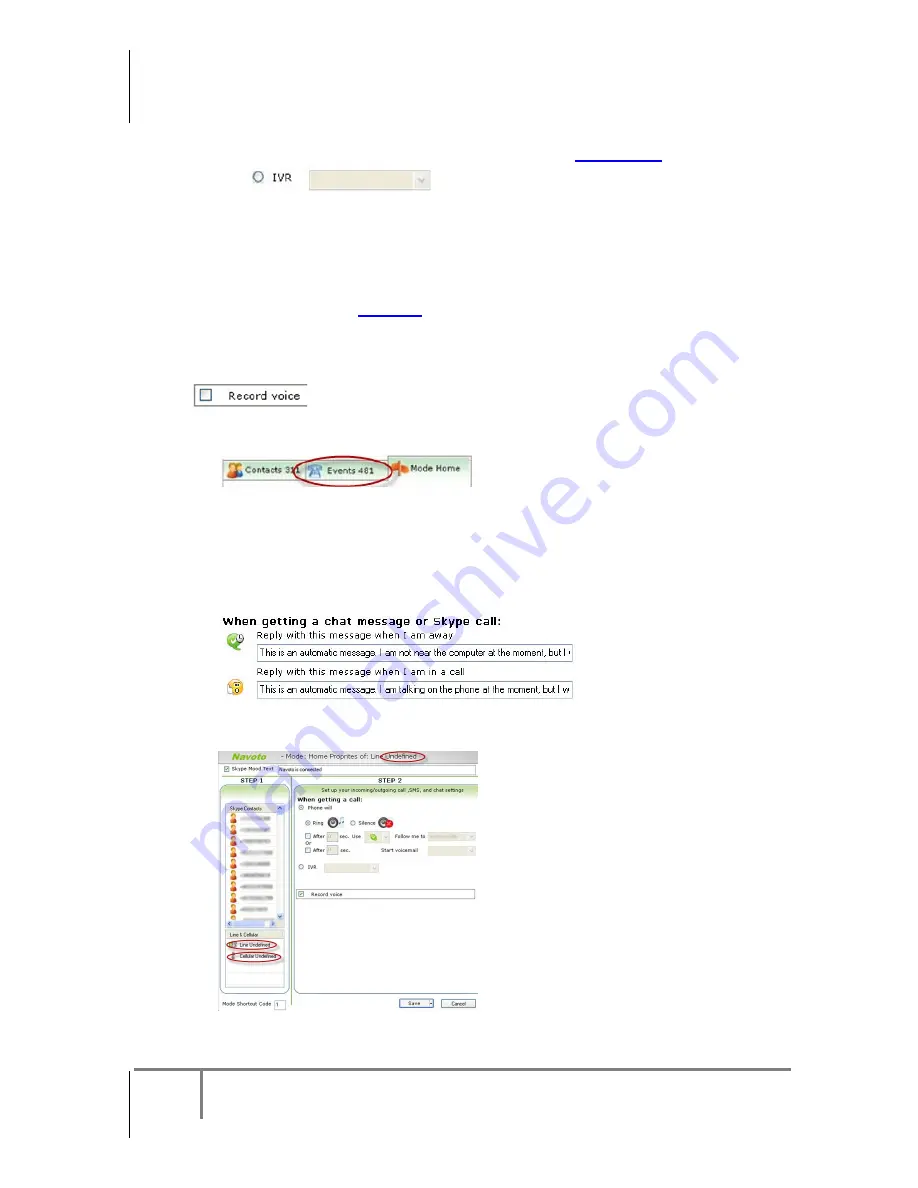
Navoto GSM Gateway
20
Copyright © 2011, Navoto. All Rights Reserved.
http://www.navoto.com
•
IVR
a. Choose the
IVR name
you wish to use (refer to
IVR Settings
).
b. Click the
Save
button at the bottom of the screen.
•
Gateway
If you choose Gateway, when the Skype user calls he will receive voice
instructions on how to call from the PBX phone extension line or GSM interface.
Refer to
Settings >
Gateway
for additional information.
5. Check the
Record voice
box if you want to record incoming or outgoing calls
matching this Mode.
•
Click the
Events tab
and double click on the call
Event
to play back a recorded
message. A pop-up window player will open and play your message.
•
Right click on an
Event
, select
Properties
and then select
Save the Voice
in
order to save a message.
6. Enter the auto-reply message you want Skype contacts to receive when you are not
available at the time they send you a Chat message or Skype call matching this
mode.
Note:
this option is not available if you selected
Line Undefined
or
Cellular
Undefined
.















































