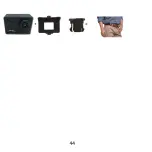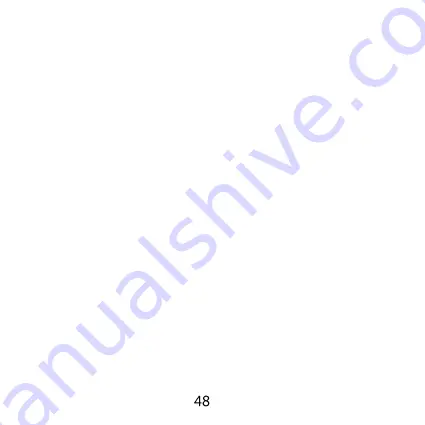
Settings
Every single settings elment is described below.
Video resolution
In this section, we decide about the resolution and framerate at which
recordins will be saved.
Recording Sound
Checking this option will result in recording not only video but also audio.
Unchecking will disable built-in microphone.
Time-lapse
Enabling this feature activates the recording mode Time-lapse movie. This
means that one frame of the movie will be recorded at a predetermined set
number of seconds.
Loop Recording
With this option, the recorded material will be divided into parts of a given
length. In addition, when the memory card will be full, the device will delete
the oldest recording and the recording will be continiued. This feature is
extremely useful when you use the device as a DVR.
Slow Motion
This option will allow you to decide whether in „Slow motion mode” the
recorded material will have greater resolution (1080p, 60 fps) or better
smoothness (720p, 120 fps).
Summary of Contents for myCAM 4K active
Page 1: ......
Page 2: ......
Page 12: ...Mikrofon Gniazdo karty pamięci Gniazdo microUSB Gniazdo micro HDMI ...
Page 13: ...Wyświetlacz LCD Czerwona dioda LED Niebieska dioda LED ...
Page 16: ...Przykłady zastosowań ...
Page 17: ... ...
Page 39: ...Microphone Memory card slot MicroUSB slot Micro HDMI slot ...
Page 40: ...LCD screen Red LED Blue LED ...
Page 43: ...Usage examples ...
Page 44: ... ...
Page 56: ......