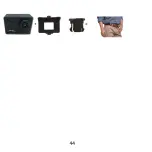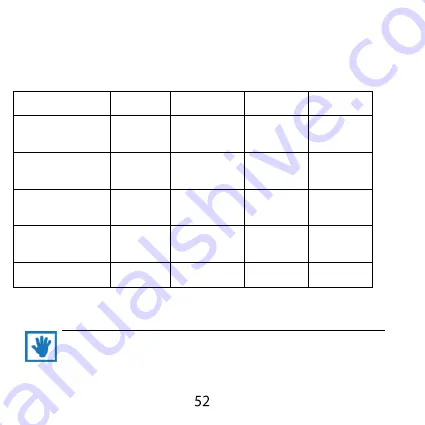
Button functions
The following table shows the button functions in specific work modes.
POWER /
MODE
OK
Up
Down
Video recording
Change
work
mode
Start / Stop
recording
Turn
on
Wi-Fi
module
Enable
/
disable mic.
Camera
Change
work
mode
Take a photo
Turn
on
Wi-Fi
module
-
Slow motion
Change
work
mode
Start / Stop
recording
Turn
on
Wi-Fi
module
Enable
/
disable mic.
Recordings
browser
Change
work
mode
Play / Stop
Previous file
Next file
Settings
Next
section
Select
Up
Down
Press and hold POWER / MODE button in any work mode to turn
off the device.
Summary of Contents for myCAM 4K active
Page 1: ......
Page 2: ......
Page 12: ...Mikrofon Gniazdo karty pamięci Gniazdo microUSB Gniazdo micro HDMI ...
Page 13: ...Wyświetlacz LCD Czerwona dioda LED Niebieska dioda LED ...
Page 16: ...Przykłady zastosowań ...
Page 17: ... ...
Page 39: ...Microphone Memory card slot MicroUSB slot Micro HDMI slot ...
Page 40: ...LCD screen Red LED Blue LED ...
Page 43: ...Usage examples ...
Page 44: ... ...
Page 56: ......