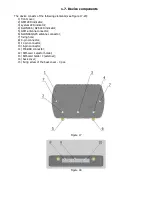1.
BASIC
CHARACTERISTICS
1.1 Purpose of the system
The equipment is a GPS-GSM Based Vehicle Tracking System. It is allowed to use the following terms in relation
to this device: “system”, “product”, “equipment”, “device” “terminal”, “tracker”.
The system is designed for:
vehicle monitoring: its location, track, mileage, fuel consumption, engine hours;
driving style determination (EcoDriving);
crush event fixation in accordance with acceleration thresholds or Addiction Severity Index (ASI);
emergency informing about vehicle hijacking;
emergency informing about attacks on the driver or passengers and other accidents;
processing and transmitting of data to the server from devices such as tachograph, tire pressure monitoring
system, CAN bus adapter, refrigerator controller, RFID tag reader;
monitoring the temperature using temperature sensors;
remote control of connected devices and vehicle systems, such as a siren, engine and door lock system, etc.
Recipients of information from the system can be:
centralized dispatch centers;
end-users (corporate and private car owners, proxy persons, etc.)
1.2 System tasks
The system operation consists of the following tasks:
telemetering record of vehicle location, speed, direction and mileage according to the GPS/GLONASS satellite
information;
telemetering record from the contact, impulse, analog connected sensors and CAN bus; monitoring of vehicle
battery voltage and device built-in battery voltage;
fuel consumption, drains and fills monitoring; mileage monitoring; stoppage time and off-track monitoring;
places of cargo loading/unloading monitoring;
events data record to the nonvolatile memory, possibility of its remote reading and analyzing;
sustained or specified time period transmission of information about current and past events on the vehicle
via GPRS-channel to the telematics server for further analyzing, visualization and report formation;
customer SMS informing on sensors activation;
connected external devices control (for example, siren on/off) by SMS command or by preset settings in
automatic mode;
control of cargo safety by comprehensive measures; improving driver and passenger’s safety.
1.3 Operational principles
The device during its operation continuously monitors the status of the connected sensors, vehicle battery
voltage, built-in device battery voltage, GSM modem signal level, operational capability of navigational sensor
(GPS/GLONASS), etc.
At power-up or USB connection to a computer the device automatically turns on. At power-off or USB
disconnection the device continues its operation from built-in battery. The device turns off when the built-in battery
is discharged to 3V.
Upon the occurrence of an event set by the device logic (set by the user or device manufacturer), the
telematics information is recorded into nonvolatile memory and is sent to tracking platform as a message with a set
of parameters. Events for messages formation can be change of direction, timer activation in motion or in stand,
activation of input sensor, value changes of analog or digital sensor, etc. Each message is recorded with its sequence
number and has its own code that determines the reason for its formation. When sending message packets after
reconnecting to tracking platform, the earlier messages are sent first. Some messages generated by “alarm” events
(pressing the panic button, impact sensor detection, etc.) are sent out of turn, immediately after the “alarm” event
has happened. After message packet sending to the server, the device is waiting for server answering. If there is no
answering from the server, the device will try to send message again until it receives answering about data
transferred, in this case the next packets from the queue will not be sent. This algorithm set in the data transfer
protocol ensures reliable sending of all messages to the server, even in case of data transmitting failure.
The device operation parameters are configured using proprietary software, the NTC Configurator program.
For proper software operation there is a requirement for a computer with MS Windows 7 or higher operating system.
It is also possible to perform basic settings via Bluetooth, USB, GSM channels using the NTC Control program
- a mobile application for smartphones and tablets running the Android operating system.
Summary of Contents for SIGNAL S-2651
Page 16: ...Figure 19 Figure 20...