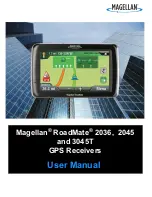100
Description of the time zone setting screen
[ Time zone setting ]
1. Tap
Date time
.
2. Tap
Time zone
.
You will be taken to the time zone
configuration screen; use the
Up
and Down buttons
to select the
time zone you are in.
3.
Icon
Icon
Description
Description
Use the Up and
Down buttons
to specify time
zone
The portion in
blue shows the
current time
zone setting
for your G4
Adjust time zone
Return to
the menu
Save configurations you have made and return
to the
“Date Time”
screen
Time zone selected