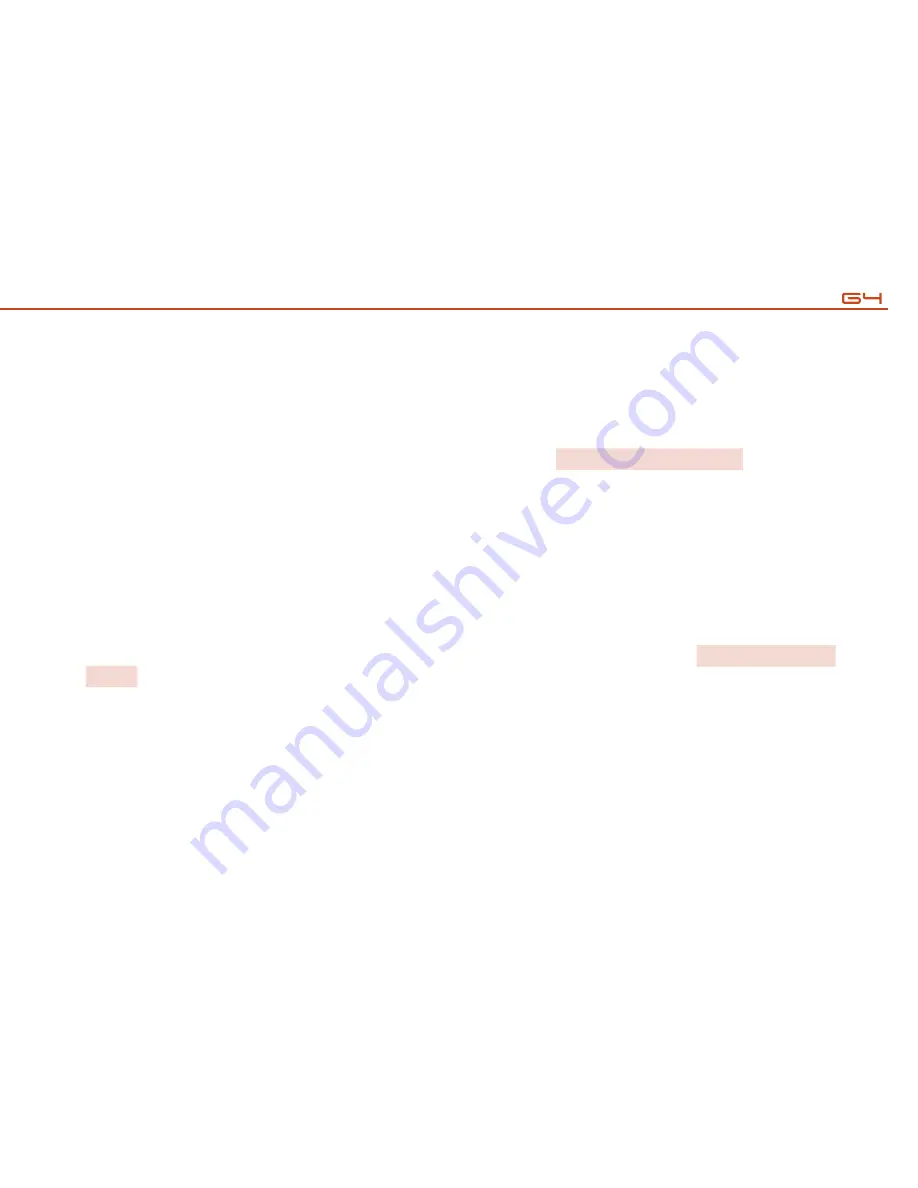
113
Transferring multimedia files for playback on the G4
Connect the G4 to a PC via a USB cable.
1.
After activating the G4 and connecting it to your PC, you will see “removable hard disk G4” (your MicroSD
card in the G4).
2.
Multimedia files must be placed in specific folders for the respective players to access them.
7.
Multimedia files must be placed in specific folders; media players on the G4 will skip files of unsupported
format in these folders.
8.
When you connect the G4 to a PC without a MicroSD card inserted, you will see the G4 on your PC but you
won’t be able to access it. You will also be prompted to insert a memory card.
3.
Regardless of application you have running on the G4, once being connected to a PC via USB, all media
playback will be stopped and inputs through touch screen and buttons will be disabled.
4.
You can copy files directly from your PC and duplicate them on the G4 (a MicroSD card required).
5.
The MicroSD card included with the G4 has three folders for multimedia files, namely Music, Photo and
Movie (if you have deleted these folders accidentally, you can always create new ones).
6.

































