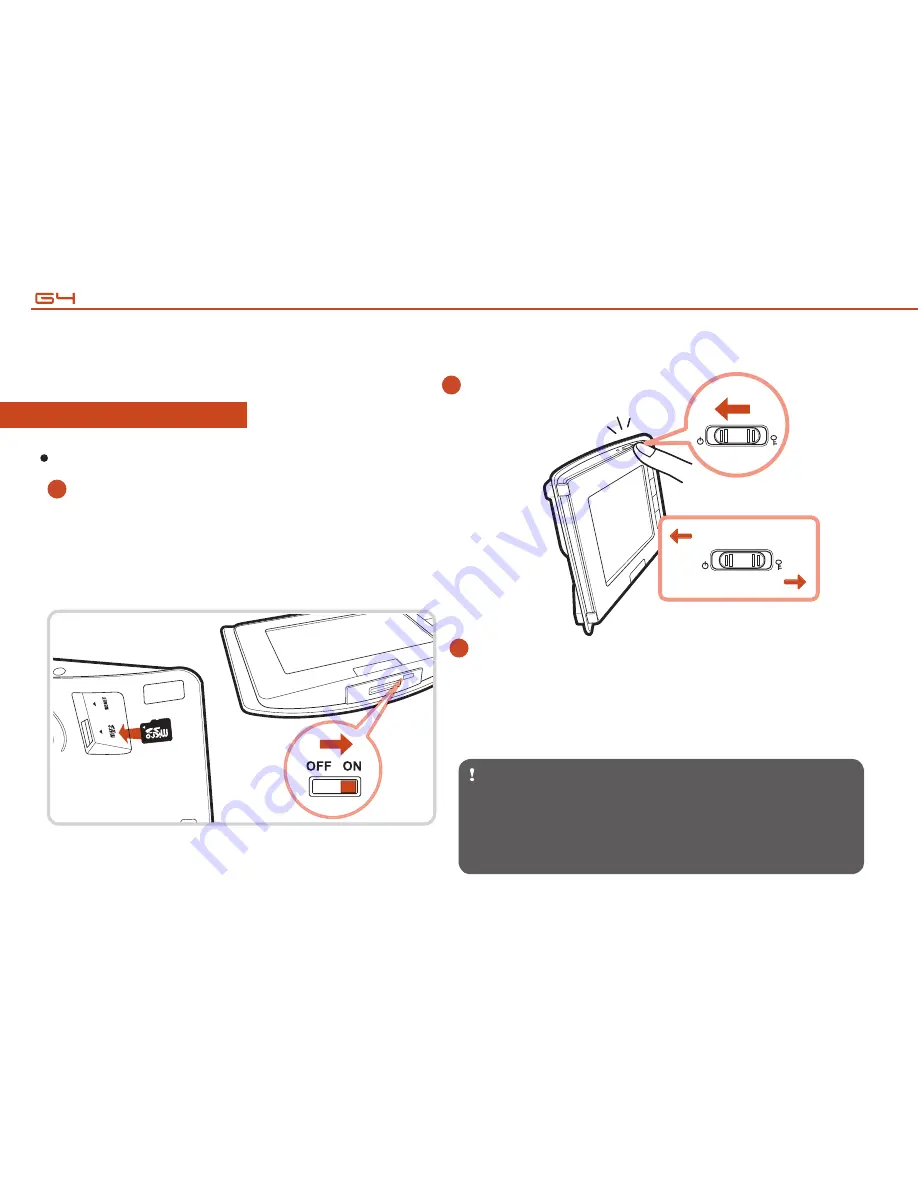
10
Follow the directions provided below to turn on the G4
6. Using the G4 for the first time
1
2
3
Insert the MicroSD card into the G4 according to the
orientation indicated by the arrow until you hear a
“click”. Next, slide the main power switch of the G4
located at the bottom of the unit to “ON” (the switch
has been set at the “OFF” position when the product
left the manufacturing plant).
Push the sleep
switch to activate the G4.
Push the sleep switch/button lock to the left (and hold for
approximately 0.8 seconds) to put the G4 in sleep mode.
Push it again (and hold for approximately 0.8 seconds) to
activate the G4. Pushing the switch to the right will lock the
buttons and touch screen (the unit will not respond to any
input made via buttons or the touch screen).
Steps to turn on the G4
Sleep (On/Off)
Lock
Caution
Putting the G4 in sleep mode will not shut down the
system completely and it will still consume a little power.
If the unit will not be used for an extended period of time,
it is recommended that the power switch be turned to “OFF”.













































