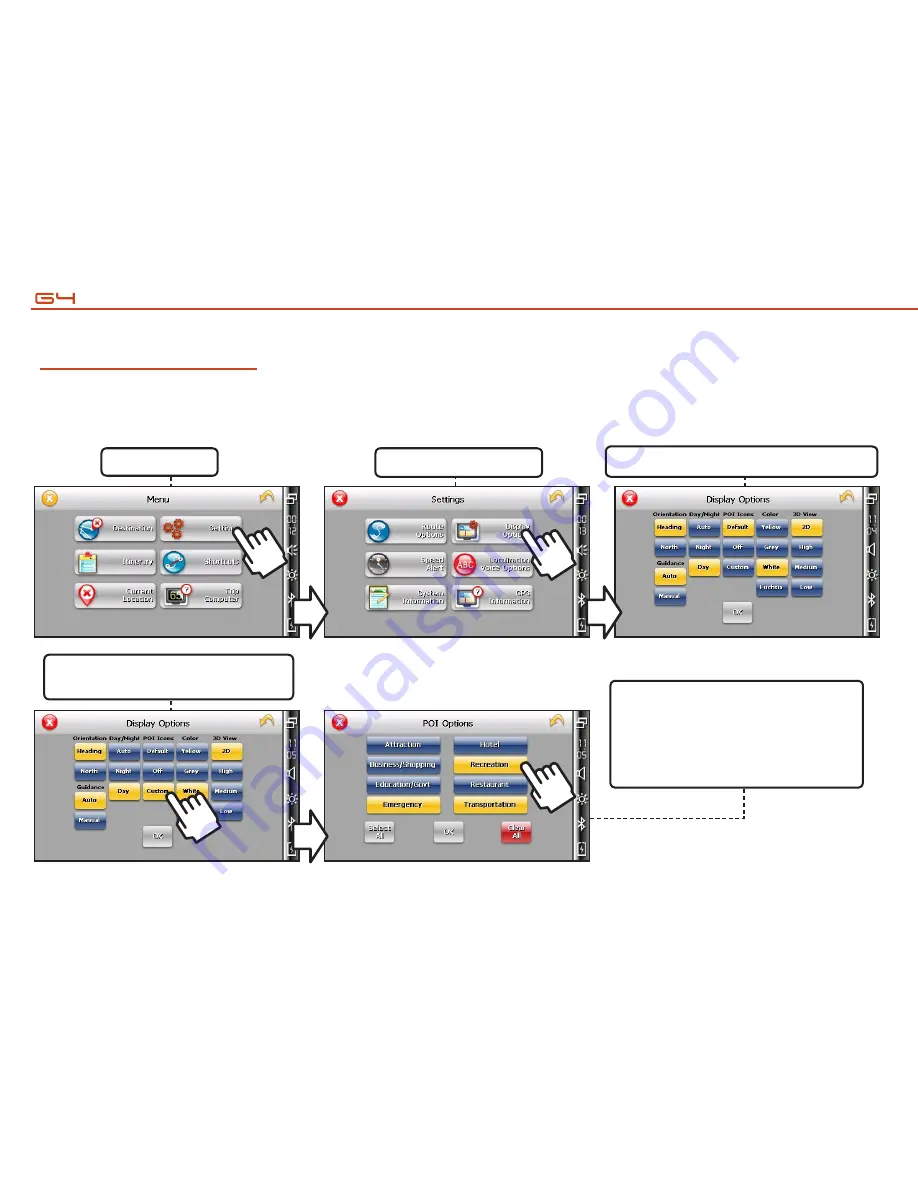
52
Menu → Settings → Display Options → Heading/North; Auto/Manual; Auto/Night/Day;
Default/Off/Custom; Yellow/Grey/White/Purple; 2D/High/Medium/Low → OK
To set your display settings:
1. Tap
Settings
.
4.
POI Icons:
When you tap
Custom
the POI Options screen appears.
5. Tap on the categories you want
displayed. You can use
Select All
and
Clear All
to quickly highlight or
clear categories. When you have
finished, tap
OK
.
3. The
Display Options
screen appears.
2. Tap
Display Options.
















































