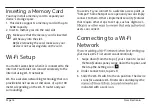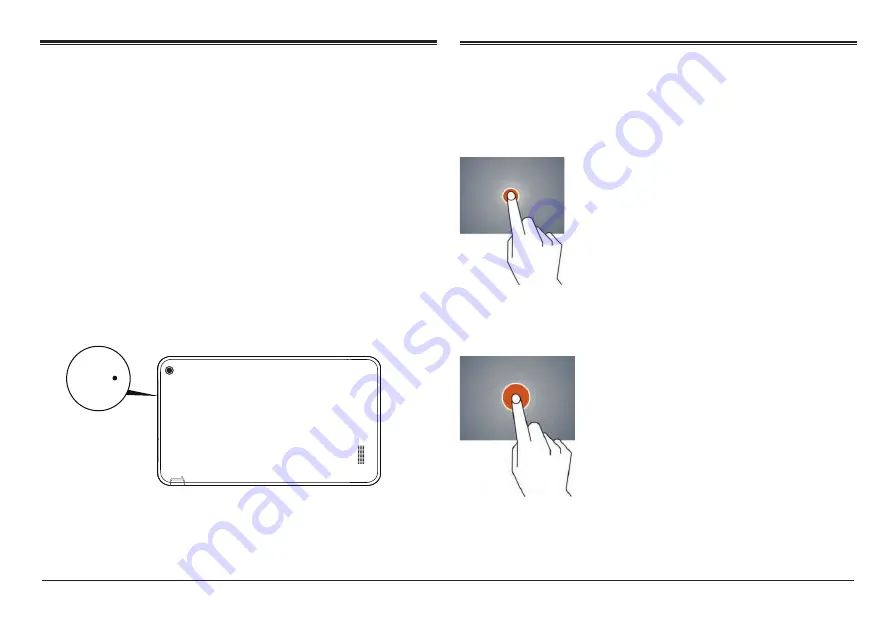
www.naxa.com
Page 7
If the device is locking up, use a small pin to press
Reset as it will force shut down and restart the device.
You can also perform a hard reset by press and holding
the Power and ESC buttons at the same time for 3-5
seconds. Then press ESC buton to select “wipe data/
factory reset.” Now press the Power button to confirm
your selection. Then press ESC button again to select
“Yes--delete all user data,” and press the power button
to confirm your selection. Finally the screen will display
“reboot system now” press the power button to confirm.
Your device will reboot and start up normally.
Reset / Force Shutdown
Touch Panel
Click
–
Use finger or capacity panel pen to touch once,
to select or activate function, select menu, or
turn on applications.
Tap and hold – Tap and hold for 2 seconds, a pop up
menu with options will display.
RE
SE
T
TF
CARD