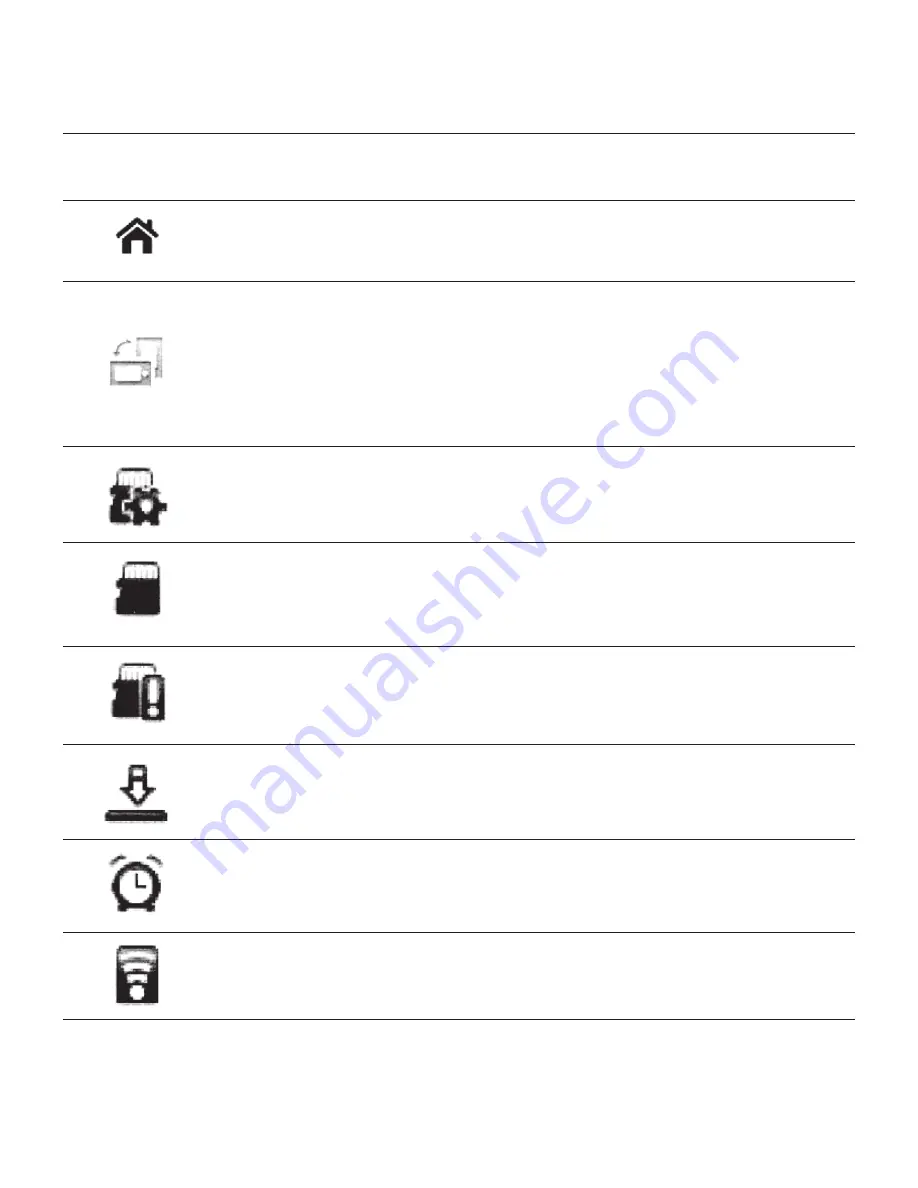
1.
Status bar
Icins on Status Bar
Definition
Home screen
Click it to return to the home screen
Screen rotation
when the screen rotation state is
disabled, a related icon will appear on
the status bar. You can click it to rotate
the screen.
SD card
preparation
It indicates the SD card is preparing
SD card
uninstalled
SD card
removed
Download
Clock
Wireless
It indicates the SD card has been
uninstalled, but still in the device.
It indicates the SD card has been
safely removed from the device.
It indicates the system is engaged in
a downloading process.
It indicates the alarm clock is in an
enabledstate.
It shows the strength of the wireless
signals.
1




































