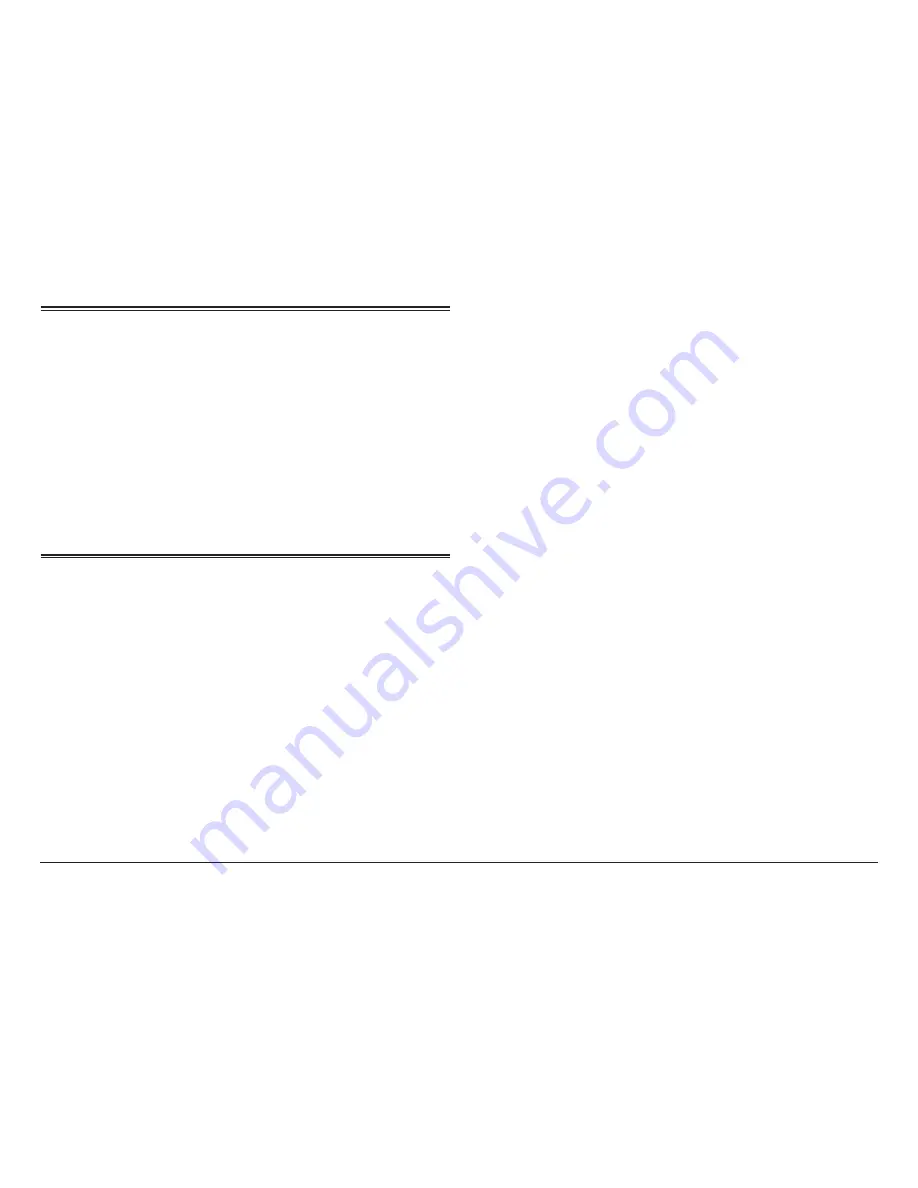
Page 40
Naxa Electronics
Using HDMI Out
Connect the tablet to an external display (like a TV)
with a mini HDMI to HDMI cable (type A to type C). You
can adjust the video output resolution in the tablet’s
System Settings.
Related settings
Settings > Device > Display > HDMI settings
Tuning Your Tablet’s
Performance
Optimizing battery life
You can extend your battery’s life between charges by
turning off features that you don’t need. You can also
monitor how much power your apps and system re-
sources are using.
To adjust the settings described here, swipe down from
the top of the screen to view the Notifications panel,
tap the top bar, and then tap the Settings icon.
To extend the life of your battery:
• If you aren’t using Wi-Fi, use the Settings app to
turn it off.
• If you have a navigation app, map, or other app
that uses Location services, do not leave it open
when you are not using it.
• Lower the screen brightness level and set a short-
er Sleep timeout (Settings > Device > Display).
• If you don’t need it, turn off automatic syncing for
all apps (Settings > Personal > Accounts & sync).
Note that this means you need to sync manually
to collect messages, email, and other recent infor-
mation, and you won’t receive notifications when
updates occur.
• If you know you won’t be near a Wi-Fi network for
a while, switch to Airplane mode. Press and hold
the power button until the Tablet options dialog
appears, then tap Airplane Mode.









































