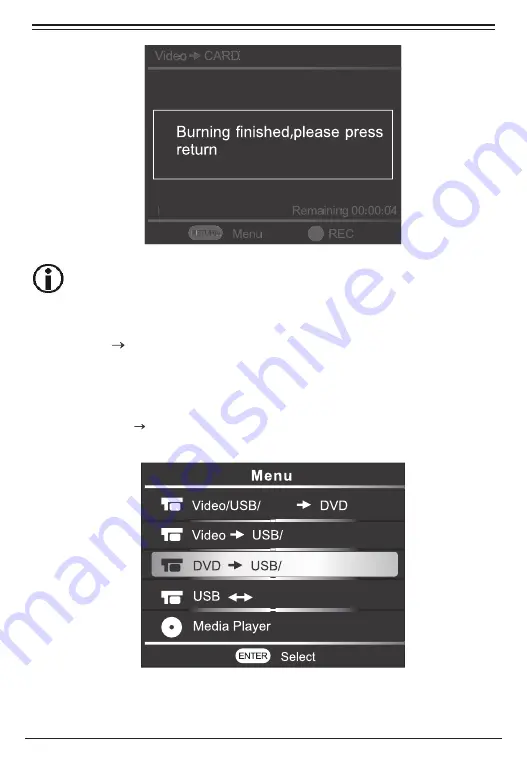
The recorded file will be saved on the USB drive under the “MT-ROOT/Record,”
file path. The remaining time will be displayed as the burning process will start
automatically.
III. DVD USB/HDD/Card
1. DVD to USB-Compatible with Portable HDD
1.1 From the main menu, use the navigation buttons to scroll to
“DVD USB/Card,” and press ENTER.
1.2 Using the navigation buttons, scroll down to “USB” and press ENTER.
www.naxa.com
Page 21
Low Quality
Card
Card
Card
















































