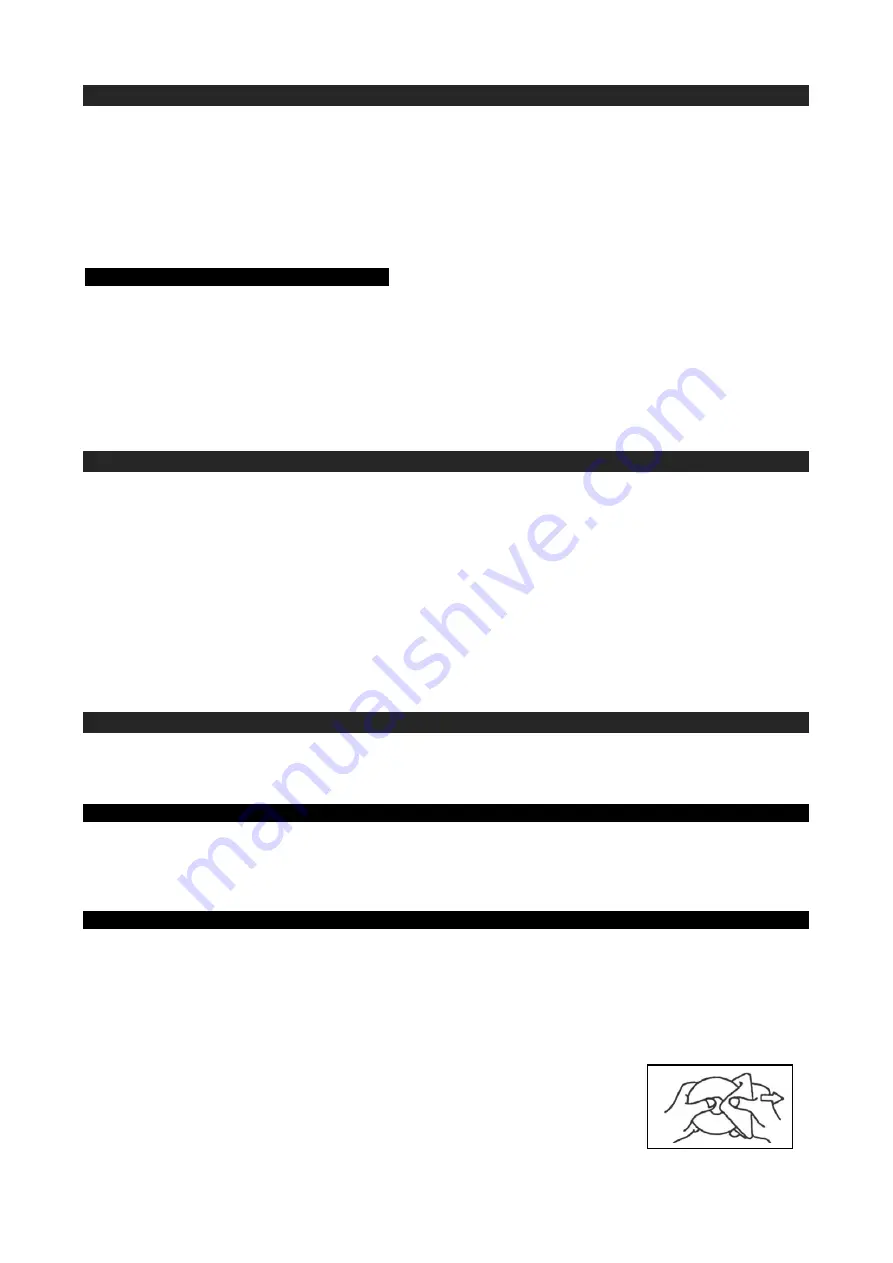
E-8
USING BLUETOOTH PAIRING YOUR DEVICE
Using Bluetooth Pairing Your Device
Pairing with Your Mobile Phone
You Bluetooth Player are connected to mobile phones using a procedure by following a few simple steps; a
mobile phone can be paired with Bluetooth Player in a matter of seconds.
Setup your Bluetooth Player on BLUETOOTH mode.
Slide the FUNCTION SWITCH (#16) to the “BT” position and then the word “BT” will flash slowly in the LCD
display.
Set your phone to “discover” the your unit
1. Make sure that Bluetooth is activated on your mobile phone.
2. Set your phone to discover your Bluetooth Player
3. Your phone will find the Bluetooth Player under name “NPB-265”.
4. Press the PAIR button(#6), the character “BT” will flash fast to indicate the device is under pairing
5. Once pairing is complete, the character “BT” will stop blink and become stable
6. Press skip +/- to skip up/back the audio files from your phone.
7. Use the /- to adjust volume.
After all above setting, music of mobile phone will sound through the Bluetooth.
AUX IN OPERATION
This CD features an aux line-in jack for connecting your iPod, MP3 player or other digital music player.
1. Connect the headphone jack of your external device to the AUX IN jack (#13) located on the left side of
front cabinet (The connection cable is not included).
2. Turn on the CD player and it will enter the AUX function mode once an external device is plugged into
the AUX IN jack.
3. Start to play your iPod, MP3 player or other external audio device.
4. Slowly adjust both volume controls on your CD player and the external device.
5. Turn off your iPod, MP3 player and etc. when finish listening. Turn the CD player off and unplug the AUX
IN jack.
Remark:
Once the AUX IN jack is plugged, the CD player will automatically enter the AUX mode no matter
the Function Selector is in CD or Radio mode. Remember to disconnect the cable from the CD player after
use in order to be able to listen to the radio or CD player again.
HEADPHONE OPERATION
USING HEADPHONES (NOT INCLUDED)
Inserting the plug of your headphones (#11) into the Phone Jack will enable you to listen to the CD and
Radio in private. When using headphones, the Speakers will be disconnected.
SPECIFICATIONS
Frequency Range:
AM 530 - 1710 kHz
FM 87.5 - 108 MHz
Power Sources:
120V~ 60Hz 12W or
6 x DC1.5V ‘C’ size Batteries (Not included)
CARE AND MAINTENANCE
1.
Children should be supervised when using this appliance.
2.
Never wrap the earphone lead around any animal or person. Special care should be taken with long
wires.
3.
Clean your unit with a damp (never wet) cloth. Solvent or detergent should never be used.
4.
Avoid leaving your unit in direct sunlight or in hot, humid or dusty places.
5.
Keep your unit away from heating appliances and sources of electrical noise such as fluorescent lamps
or motors.
6.
If drop-outs or interruptions occur in the music during CD play, or if the CD
fails to play at all, its bottom surface may require cleaning. Before playing,
wipe the disc from the center outwards with a good soft cleaning cloth.
Summary of Contents for NPB-265
Page 5: ...E 4 LOCATION OF CONTROLS ...




























