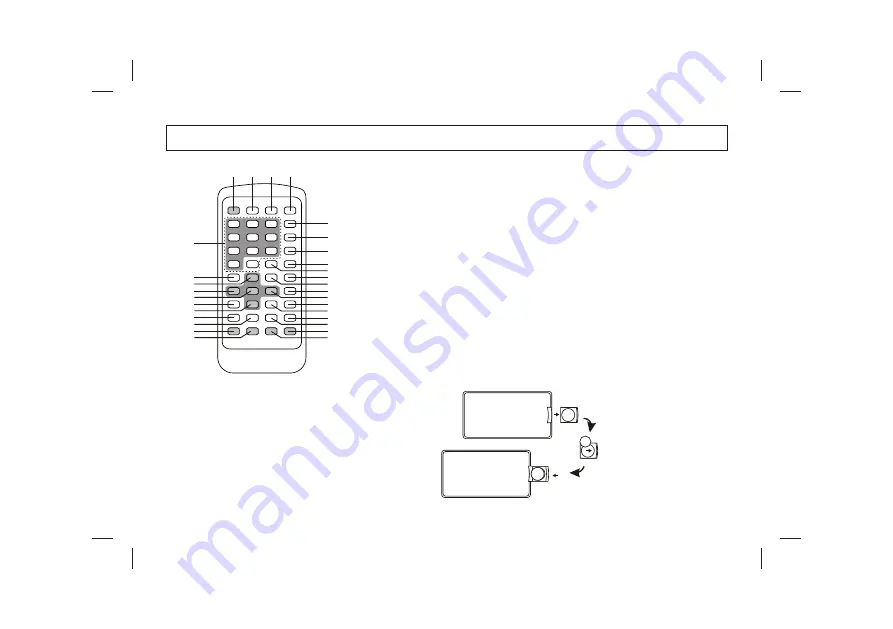
GB-6
1. STANDBY button
2. USB/CARD button
3. DISPLAY button
4. MUTE button
5. Number button
6. REPEAT button
7. A-B button
8. GOTO button
9. STOP button
10. TITLE button
11.SETUP button
12. VOL+ button
13. Upward button
14. ZOOM button
15. LEFT button
2
3
1
4
5
6
7
8
9
10
11
14
15
17
16
18
19
20
22
21
24
23
26
12
13
27
28
29
30
CAUTION
1.When using the remote controller ,make sure the
remote controller directly to the remote sink of the
unit ,and avoid operating in the 45
°c
and 5m range
having no any bar.
2.When the remote controller doesn't use ,change
the battery as right picture.
3.If the battery isn't used for a long time ,take out it .
REMOTE CONTROL
16. VOL- button
17. OK button
18. RIGHT button
19. AUDIO button
20. PLAY/PAUSE button
21. Downward button
22. SUBTITLE button
23. Fast Recede button
24. Next song button
25. Fast forward button
26. Previous song Button
27. LCD-MODE button
28. MENU/PBC button
29. N/P button
30. PROG button
+
25




































