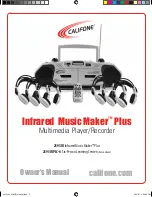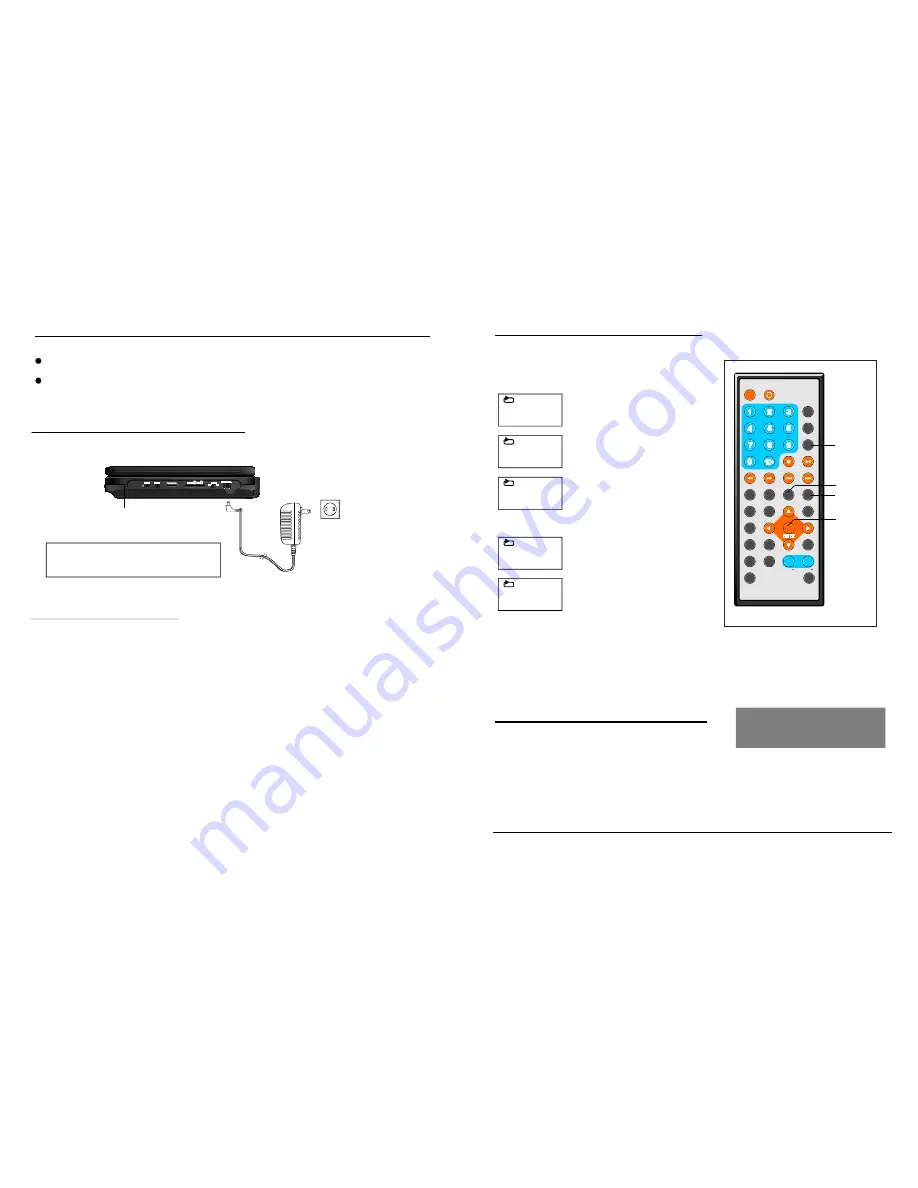
AV OUT
PHONE
POWER
OFF
ON
INPUT 9-1 2V---
SD /MMC
USB
MS
TFT MODE
1
2
3
4
5
6
7
8
9
0
10
+
SLOW
NEXT
OSD
N/P
PLAY/PAUSE
STOP
FF
F R
PREV
GOTO
REPEAT
A-B
PROGR AM
SET UP
STEP
Z OOM
ANGLE
MENU
TIT LE
L/R
USB/CARD/DVD
LANGUAGE VOL
EN TER
SUBTITLE
VOL
MUTE
INV ERSI ON
Basic co nnection
E nsure all the cable s are d iscon nected from the ma in unit befor e conn ecting to AC power
s ource by AC power adapt or.
R ead th rough the in structi ons be fore c onnec ting ot her eq uipme nt.
Connecting to AC power source
NOTE:
Before connecting to AC power, push the
POWER ON/OFF switch to OFF.
AC adaptor
To power outlet
Main unit
21
8
P ress R EPEAT butt on during pla y, it w ill
r epeat play o ne cha pter o r one t itle (fo r DVD
d isc), o r repe at play track (for V CD/CD ).
Re peat play
A-B repeat play
Repeating sections between tw o spec ific
points(A-B repeat)
1. Press A-B button d uring play at the point where rep eat play is to be started(A).
2. Press A-B button a t the point wh ere repeat play is to be e nded(B). Repeat play of
the selection between points A and B starts.
3. Press A-B button o nce again to return to normal play.
GO TO
TFT MODE
VCD/CD DISC (In the PBC OFF mode)
R epeat track
TRACK
ALL
R epeat disc
DVD DISC
Repeat chapter
CHAPTER
ALL
Repeat all
TITLE
Repeat title
P ress T FT MO DE bu tton, t he bot tom at right o f
sc reen w ill dis play a s the p icture at righ t:
P ress this butt on con tinuou sly to select
B RIGHTNESS, CON TRAST, SHARPNESS,S ATURATION , HUE or scr een m ode(1 6:9/4:3 ).
T hen pr ess the LEFT or RI GHT n avigat ion bu tton to adjust the le vel of the sel ected item.
The lev el of BRIGH TNES S, CON TRAST, SH ARPN ESS,SATURATION and H UE can be
adjusted from -20 to +20. A nd the SCR EEN MODE c an be switched be tween 16:9 a nd 4:3.
P ress T FT MO DE bu tton again to exit the TFT MODE Menu Page .
N OTE:
CON TRA ST IIIIII IIII... ..... 00
GO TO
A-B
ENT ER
Rechargeable Battery Use
The p layer b uilt-in a char geable Lithiu m bat tery.
-Conn ect the adap tor to t he DC 12V IN jack, then s et the unit in POW ER ON mode , (THE
PLAYI NG M ODE)f or fully charg e.
-Set in POW ER OF F mod e for f ully ch arge.
And th e indi cator i s red d uring c harging; it g ets gre en wh en cha rging is com pleted.
Recha rge and play back t ime de pends on ba ttery p ack capacity and t he tem perature condition .
Gener ally sp eakin g, the battery need s to be charg ed abo ut 3 h ours in playi ng mo de or p ower off
mode .
-.The norma l work ing condition temperature is: 0 ~45 C ;
-.Alwa ys unplug AC /DC p ower supply for the unit whene ver no t playin g.
A new battery wh ich has not b een us ed or one wh ich ha s not been u sed fo r more
than a month, may appea r to no t rech arged enoug h , this is due to the characteris tic of t his
battery and is not a malfu nction . In th is case , rech arge it two or three times before the fi rst
use
and it needs more t han 6 hours to rech arge b attery.
Noise s may be gen erated durin g rech arging . In th is case, use a more distan t pow er soc ket.
Do no t recha rge or disch arge b attery near a heatin g element s uch as a hea ter or direct
sunlig ht.
1.Cha rge th e battery
2.Tim e to re charg e the batter y
3.Using and Main tainin g Rec harge able B attery
NOTE :
O
,
P ress G OTO but ton contin uously to se lect th e item you want to set and enter a time number,
ch apter numb er, track num ber et c. Acco rding ly, the disc w ill be p layed from the sele cted point.
REPEAT
Summary of Contents for NPD-950
Page 8: ...UNFOLD ...