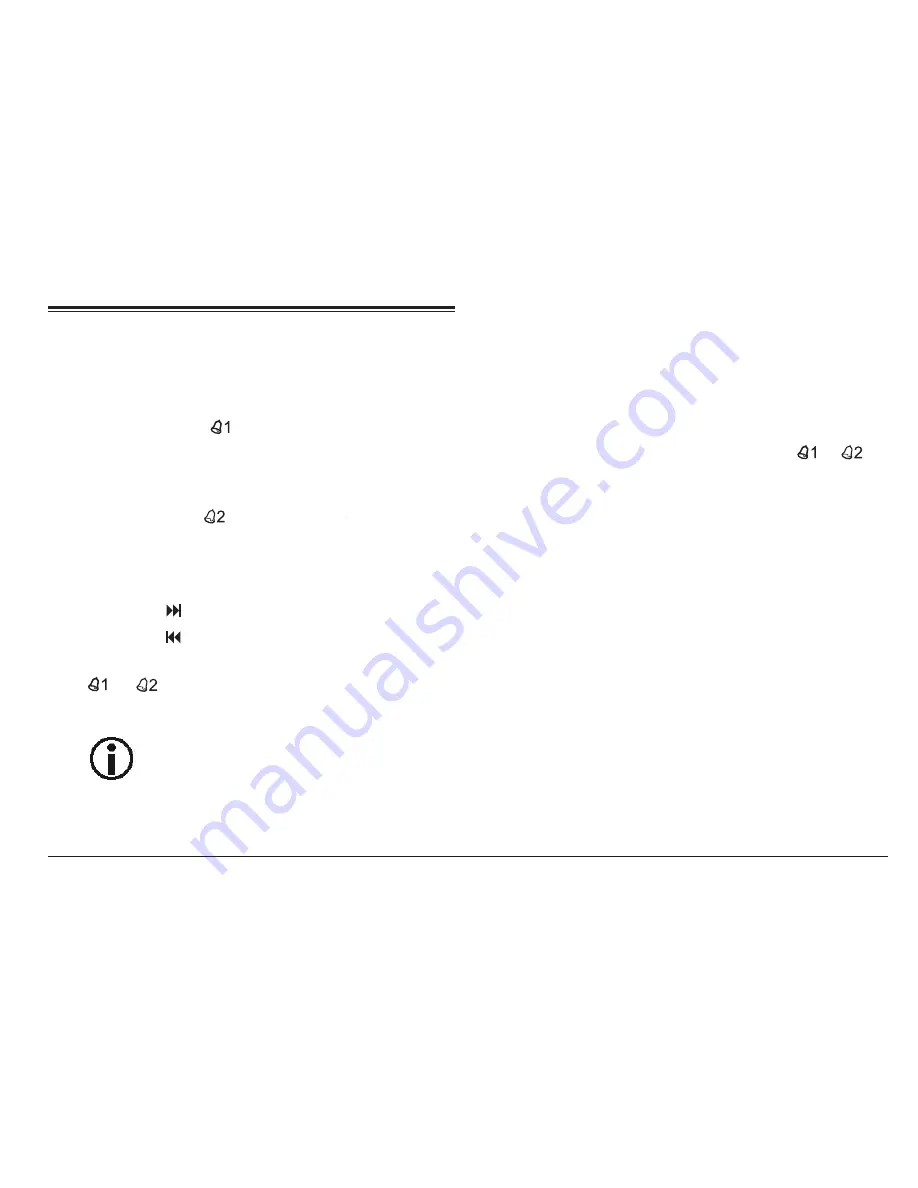
Setting the Alarms
1.
•
Press the button several times to
•
Press the
button several times to
2. Press the
Press the
button to set the desired hour.
display.
•
To enable or disable the alarms, press or .
Check the Alarm1 and Alarm2 status lights on
the display to see the current alarm state.
Take note of the PM LED indicator
when setting the alarm time.
When the Alarm Sounds
Snooze Function
The alarm will then sound again automatically after
9 minutes. This can be repeated 10 times.
set Alarm 1(Alarm1 time will flash
on the display and Alarm1 indicator
will light up).
set Alarm 2(Alarm2 time will flash
on the display and Alarm2 indicator
will light up).
button to set the desired minute.
3.
4.
When the desired alarm time is set, press the
or button to confirm. The clock will then
To choose to wake to Radio, Buzzer, or
CD, simply slide the Radio/Buzz/CD
switch to the desired position.
Whenever the alarm (radio or buzzer) activates, it
can be temporarily suspended 9 minutes by press-
ing the SNOOZE button once.
With the unit in Clock mode (i.e., the radio is
off):
www.naxa.com
Page 7
Summary of Contents for NRC-176
Page 13: ...NRC 176 v1 0 Page 13 ...































