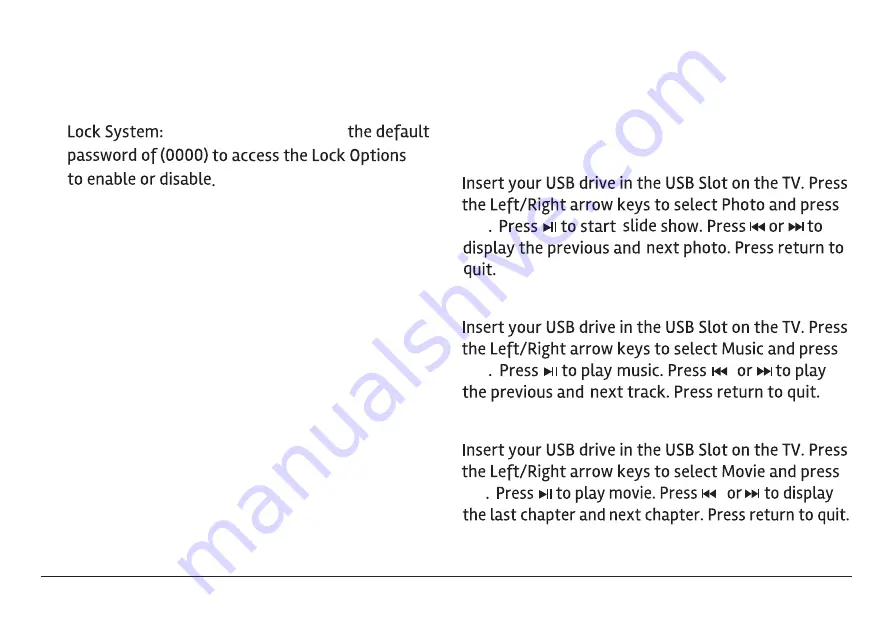
From the input Menu, select MEDIA. Press OK to
www.naxa.com
Page 15
4.
US:
Prevent
programs
from
being
viewed based on
US
TV or MPAA
rating guidelines.
6.
Reset
RRT:
Refresh
the
Rating
Region
Table
if you
5. Canada: Prevent programs from being viewed
based on Canadian English or French guidelines.
are
having
problems
with
the
US
or
Canada
rating
guidelines.
7.
Unrated:
Enable
or
disable
the
ability
to
watch un-
rated programs.
Lock
Use the remote control to enter the default password
(0000) to access the Lock options.
1.
2.
Set Password: Set a new password. WHen you
change the password, write it down and store it
in a safe place. Resetting the factory options will
not reset the password.
3.
Input Block: Completely block the TV mode or the
AV modes.
Multimedia Interface
Make sure your USB drive is in the USB Slot on the TV.
access either Photo/Music/Movie/ or Text icon.
Photo Playback
Music Playback
Movie Playback
enter
Press OK key to
OK
OK
OK







































