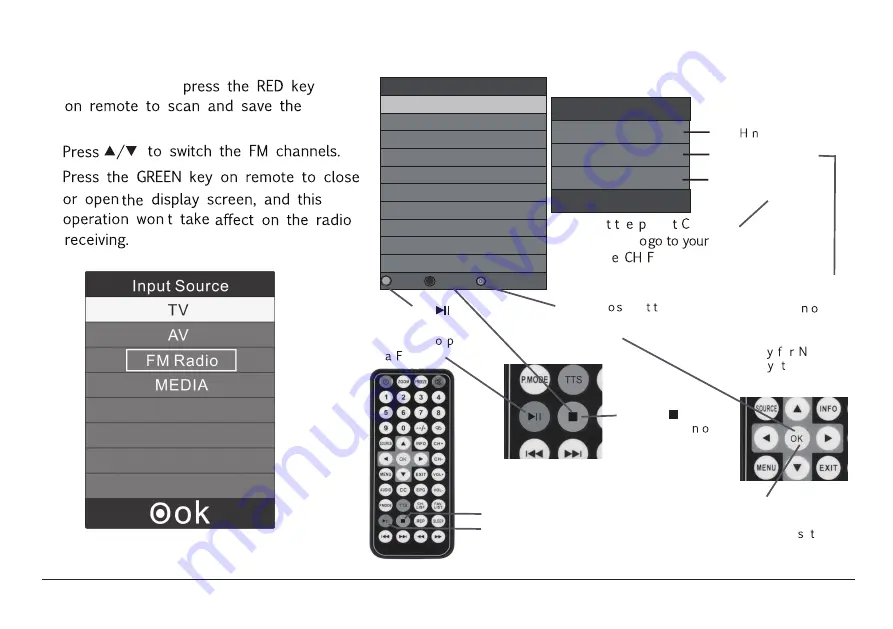
M S
Page 16
Naxa Electronics
FM Radio Receiving:
Press "MODE" to select " FM Radio"
mode, and then
FM frequency channels automaticlly.
1.
2.
How to work the FM radio:
3.
10
87
.
00
CH10
9
87
.
00
CH09
8
87
.
00
CH08
7
87
.
00
CH07
6
87
.
00
CH06
5
87
.
00
CH05
4
87
.
00
CH04
3
87
.
00
CH03
2
87
.
00
CH02
1
87
.
00
CH01
FM Radio
All Tune Backlight ok Choose CH
Channel Number
:
1
lnfo
Frequency: 87.00
Name: CH01
Sele ct (
)
Red Button on
Remote t
erform
can
Select (
)
G reen Butto n
R emote to Turn
ON/OFF TV
backlight .
Pree (O K ) button on
remote t elec he
Station you want to
listen to.
Use the down arrow
key to go to next
s tation. pres he up
arrow key to go to
previous station .
F M C
umber
F requency/Station
Channel
Name/ Number
You can change the FM
Frequency by pressing
the (OK) butto n remote.
press the(R )arrow key to
single d
press the (UP )
arrow ke o
ext auto
frequenc
uning.
lnpu h
rese hannel
number t
desir
M station.
“RED”key
“GREEN”key
igits






































