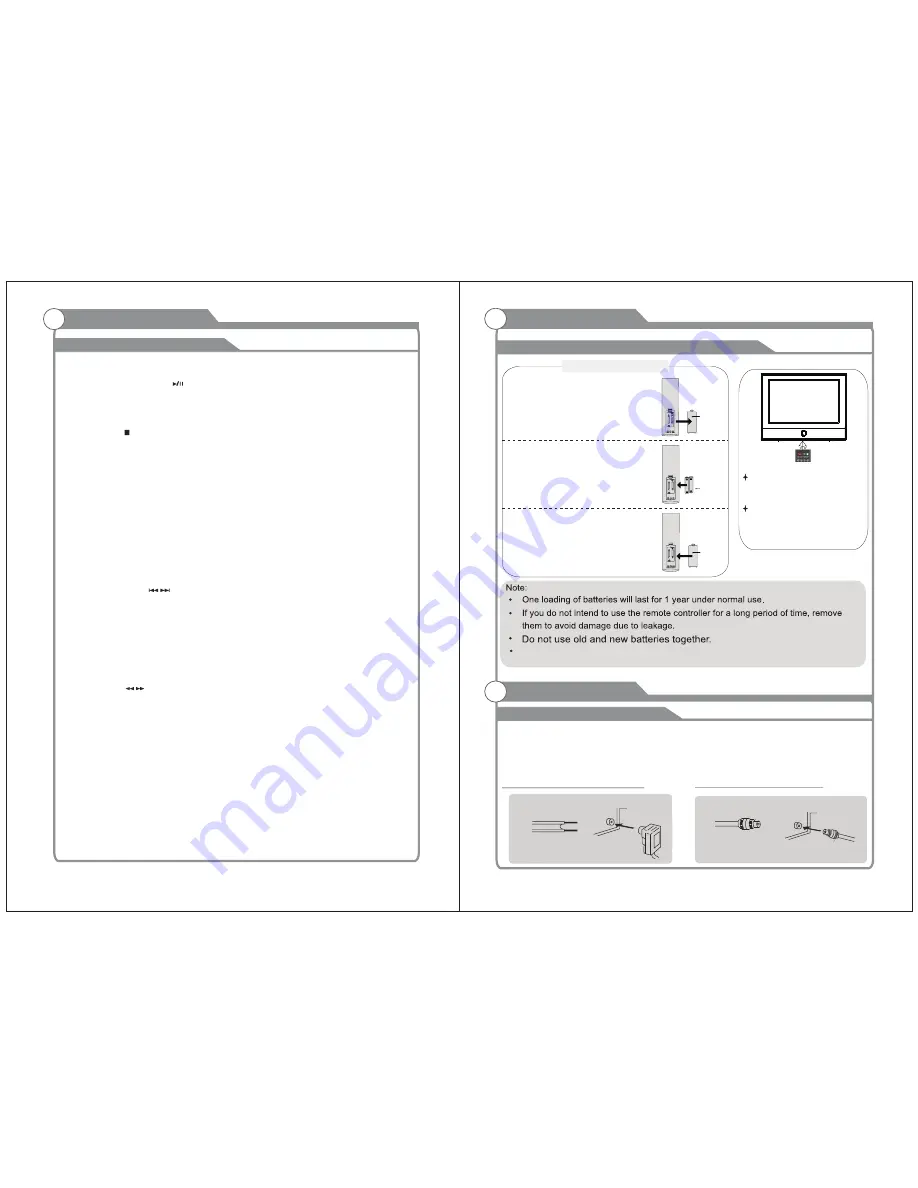
12
SLEEP
P
.
MODE
S
.
MODE
L I S T
1
2
3
SOURCE
+ - . /
ABC
DEF
D T V
Installing Batteries in the Remote Control
Point the remote towards the remote
control sensor of the wireless TV and
use it within 7 meters.
Put the used batteries into the recyc-
ling bin since it can negatively affect
the environment.
Universal Remote Control operation please refer to Appendix 2.
General Description
Antenna connection
Antenna input impedance of this unit is 75ohm. VHF/UHF 75ohm coaxial cable can be
connected to the antenna jack directly, if the antenna cable is 300ohm parallel flat feeder
cable, you need to use the 300ohm/75ohm converter to connect the antenna cable to the
antenna jack. For details Please refer to the following drawing.
Use a 75ohm - 300ohm converter
300ohm coaxial cable
Antenna feeder
ANT IN
75ohm coaxial cable
Antenna cable
Antennas with 300
W
flat twins Leads
Antennas with 75
W
Round Leads
External Connection
Installing Batteries
1
Open the battery compartment
cover on the back side.
2
Insert two 1.5V AAA size batteries in
correct polarity. Don´t mix old or used
batteries with new ones.
3
Closed the cover.
Battery
Cover
2
xsize
AAA
1.5
V
Battery
Cover
The batteries shall not be exposed to excessive heat such as
sunshine, fire or the like.
11
Overview of remote control
General Description
PLAY AND PAUSE BUTTON(
)
Press this button to start playback. Press this
button again to pause playback.
STOP BUTTON( )
Press button once to stop. Press button to resume
from where you stopped.
Press button Twice to stop. Press button to start
from beginning. In order to protect the disc, press
button then press EJECT button to take the disc
out. When the disc is ejected, hold the disc edge
to prevent scratches.
When not using the DVD function (in standby
mode or using others modes for a long time),
please take out the disc to protect the DVD loader
and the disc.
PREV/NEXT BUTTON(
/
)
When playing a DVD disc, press PREV to play the
previous chapter. when playing a SVCD, VCD,
CD disc, press PREV to play the previous track.
When playing a DVD disc, press NEXT to play,
the next chapter. when playing a SVCD, CD disc,
press NEXT to PLAY the next track.
FR/FF BUTTON(
/
)
To Use Fast Forward or Fast Reverse:
1. When playing a DVD, press FF buuton to fast
forward through the disc. Press FR button to
fast reverse through the disc.
2. Press PLAY button to resume normal playback.
SETUP BUTTON
Press this button to get the setup menu . you can
select the setting as you like .


































