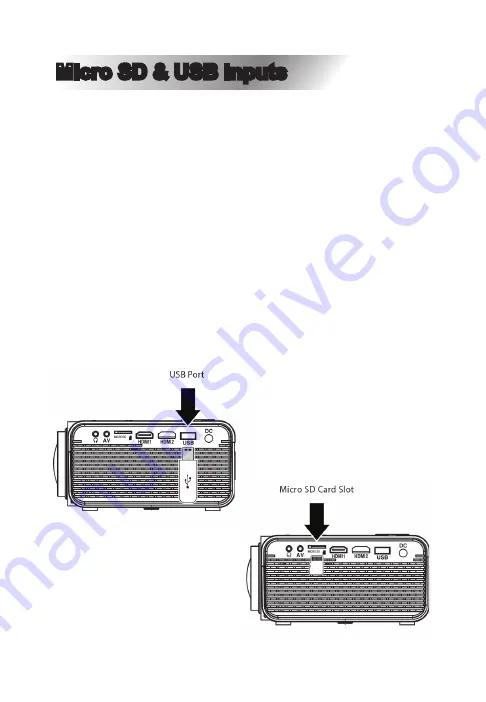
21
Micro SD & USB Inputs
Supports Micro SD cards and USB flash drives up to
32GB.
Supports AVI, MOV file formats.
1. Turn off device and install USB or TF card.
2. Turn on device and press the Source button.
3. Use the arrow buttons to select Music / Photo / Movie,
use directional arrows to select TF card or USB if neces
-
sary, then press the “OK” button to begin playing content
from the connected storage device.
Summary of Contents for NVP-2501C
Page 13: ...13 Projector Overview...
Page 14: ...14 Main Operation...





































