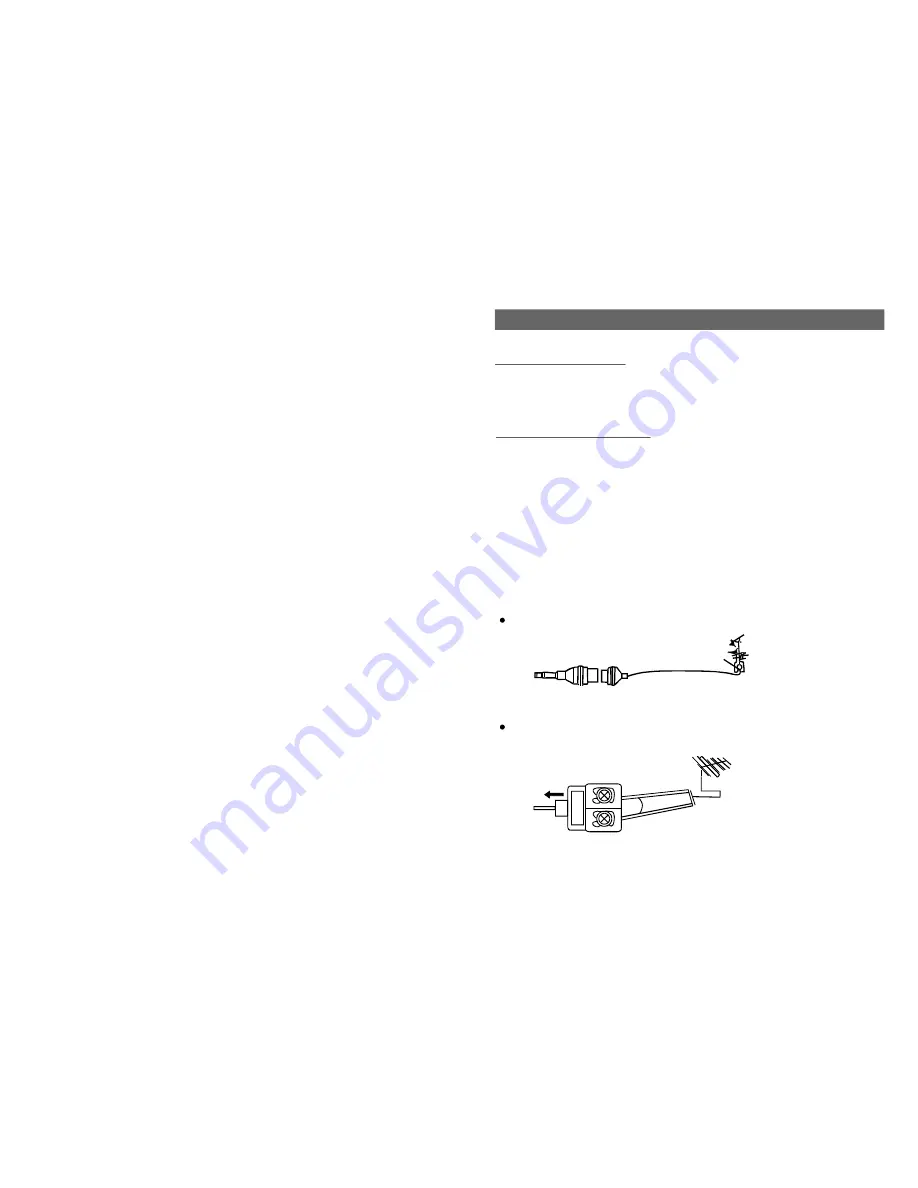
25
8
TV OPERATIONS
TURN ON THE UNIT
1. Pus h POW ER sw itch a t the r ight side of th e unit to turn on th e unit.
2. Pres s SWI TCH b utton to set t he uni t in TV mode .
For th is unit, pres s SWIT CH bu tton to switc h amo ng DV D, TV and AV mode .
NOTE:
ANTENNA OPERATION
INTERNAL ROTARY TELESCOPIC ANTENNA
In a n ormal recep tion ar ea, the built- in rota ry tele scopic anten na (4) will deliver a sharp clear
pictu re. Extend th e ante nna le ngth a nd adj ust its direct ion an d angle for th e best pictures.
EXTERNAL ANTENNA
If sign al is to o wea k, you may n ot get nice re ceptio n and receiv e good pictu re, noi se and snow
may c ause. No ma tter ho w you have a djuste d the built-in rotary teles copic antenn a. It is
possib le the unit is in mo untain s or other we ak sig nal ar ea, no t beca use so me da mage or
malfun ction happe ns to i t. In th is case , plea se try the ext ernal antenn a inste ad.
To hoo k up the exte rnal a ntenn a, just conne ct the VHF o r UHF antenn a to th e ante nna a dapter
(includ ed), a nd the n conn ect th e ante nna ad apter to the extern al ante nna ja ck (22 ) (refe r to
illustra tion)) .
75 OHM COAXIAL CABLE CONNECTION(75/75 OHM)
300 OHM FEEDER CONNECTION(75/300 OHM)
1 9 PLAY/PAU SE bu tton
2 0 STO P but ton
2 1 NEX T button
2 2 PRE V but ton
2 3 REP EAT b utton
2 4 A-B butto n
2 5 SET UP bu tton
2 6 UP n aviga tion b utton
2 7 RIG HT na vigation bu tton
2 8 ENT ER bu tton
2 9 MEN U but ton
3 0 DOW N na vigation but ton
3 1 VOL UME + button-
.
3 2 VOL UME - butto n-
3 3 SKIP ON b utton -
3 4 SWI TCH b utton -
- Press this bu tton to start or pau se pla ying th e disc .
-P ress th is butt on to h alt pla ying.
-P ress th is butt on to p lay th e next chapter(for D VD) o r track (for V CD/CD ).
-P ress th is butt on to p lay th e
prev ious c hapter (for DVD) or track( for VC D /CD ).
-Pres s this b utton to repe at pla ying o ne cha pter o r one title (fo r DVD ) or
repe at play ing th e curr ent tra ck or the who le trac ks (fo r VCD / CD).
-Pre ss this button to rep eat pl aying sections betw een t wo spe cific p oints (A-B).
- Press this bu tton to enter initial settings men u.
-Pres s this button to mo ve up.
-P ress t his bu tton to move right.
--Press this bu tton to confirm wh at you have s electe d.
-P ress th is button to return to the root m enu(fo r DVD ) or to turn o n/off th e
PBC (for V CD).
-P ress th is button to move down.
Press th is butt on to t urn up the vo lume
Pr ess thi s butto n to tu rn dow n the volum e.
Pres s this button to con ceal c urrent chann el. If y ou se lect ch annel b y
pres sing C H+/ C H- but ton, th e hidd en cha nnel w ill skip on.
Press this b utton to set t he pla yer be tween DVD, ATV, C TV an d AV IN
mod e.











































