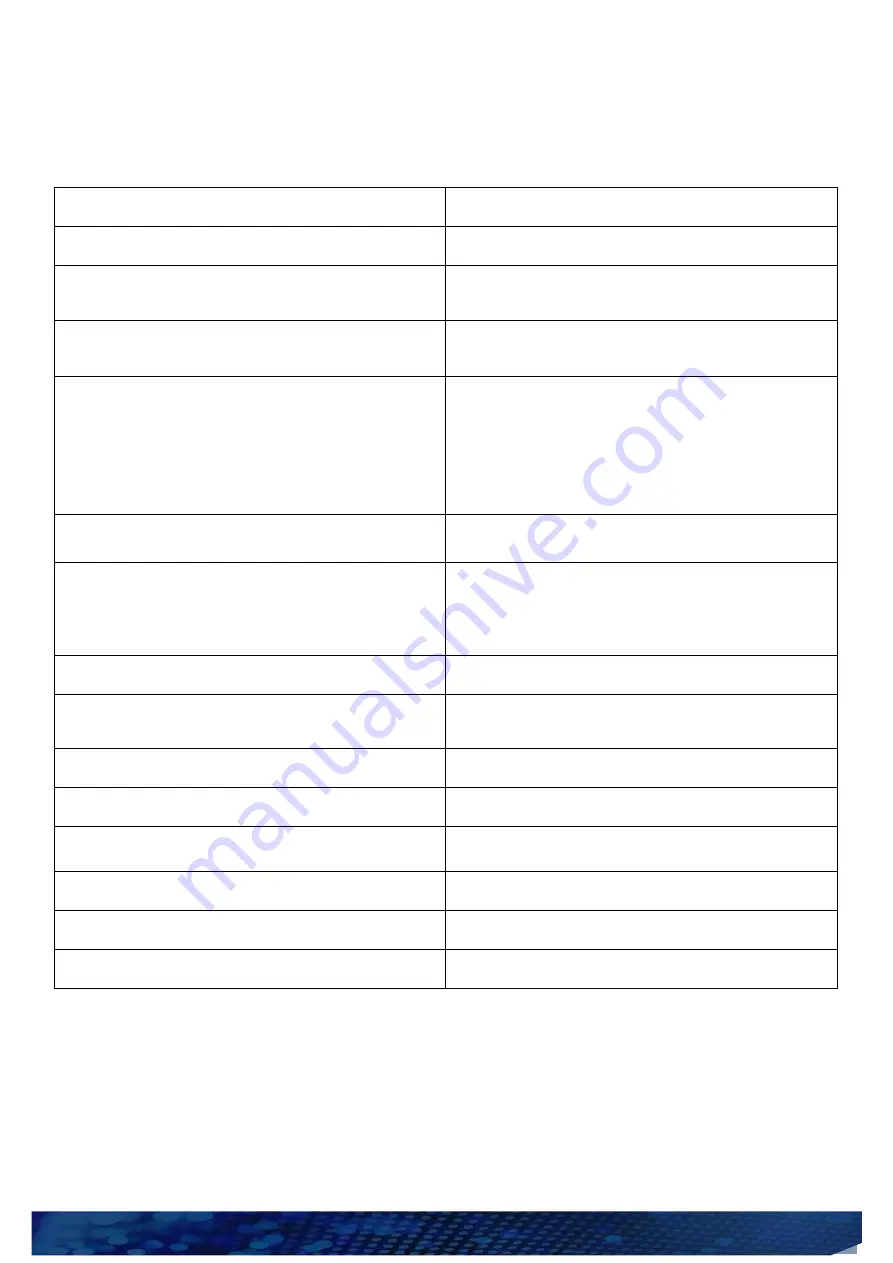
2
GETTING TO KNOW YOUR SMART DOOR LOCK
SPECIFICATIONS
Suitable for Models
Senses XR
Materials
Zinc Alloy
Weight
2.5KG
Lock Size
Handle: 125*58*19mm
Base: 58mm
Unlocking Ways
Fingerprint
Mechanical Key
Bluetooth
Gateway
(
optional
)
Card
Password
Color
Black
Silver
Perfect for
Wooden Door
Aluminum Door
Sliding Doors
Swing Door
Door Thickness Requirements
30-60mm
Battery Life Span
3,000 Times of Locking & Unlocking Cycles
Working Temperature
-25
℃
-60
℃
Working Humidity
20% - 90%
Data Capacity
Unlimited
Fingerprint Sensor
Semi-conductor Sensor
Fingerprint False Reject Rate
<0.01%
Fingerprint False Accept Rate
<0.00003%



























