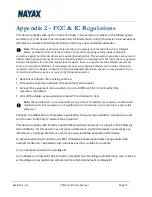Revision 1.6.4
VPOS Touch User Manual
Page 14
Technician Mode
To enter the
Technician Mode
either present the Technician Card in the Idle mode or click
the
Triple Bar
from the Menu. Click the
Technician Mode
button and then enter the
technician
code
and click the green
OK
button.
Technician Mode Commands
Under the technician mode, three different screens are visible.
The first screen consists of two buttons that are configured by logging into the Management Suite
–
NayaxVend DCS.
The next two screens consist of a pre-defined collection of options that are listed below:
Icon
Icon Name
Description
Cash Collection
Indicates to the server that cash was collected
Poll
Initiate Keep Alive communication with the server
Reboot
Checks for updated device version in the boot server
Inventory Fill
Indicates to the server that the machine inventory
was filled
Fee
Defines the extra charge (convenience fee) for various
payment methods
Reset
Restarts the VPOS Touch firmware
Read Audit File
Initiates DEX read from the machine and sends it to
the server
Advanced Settings
Configure additional Nayax / Felica (JP) device
parameters
Modem Info
Displays modem details, version info, reception level,
and so on
View Audit
Displays DEX file on screen
Volume
Adjust the audio volume level
Language Settings
Set the audio and text languages