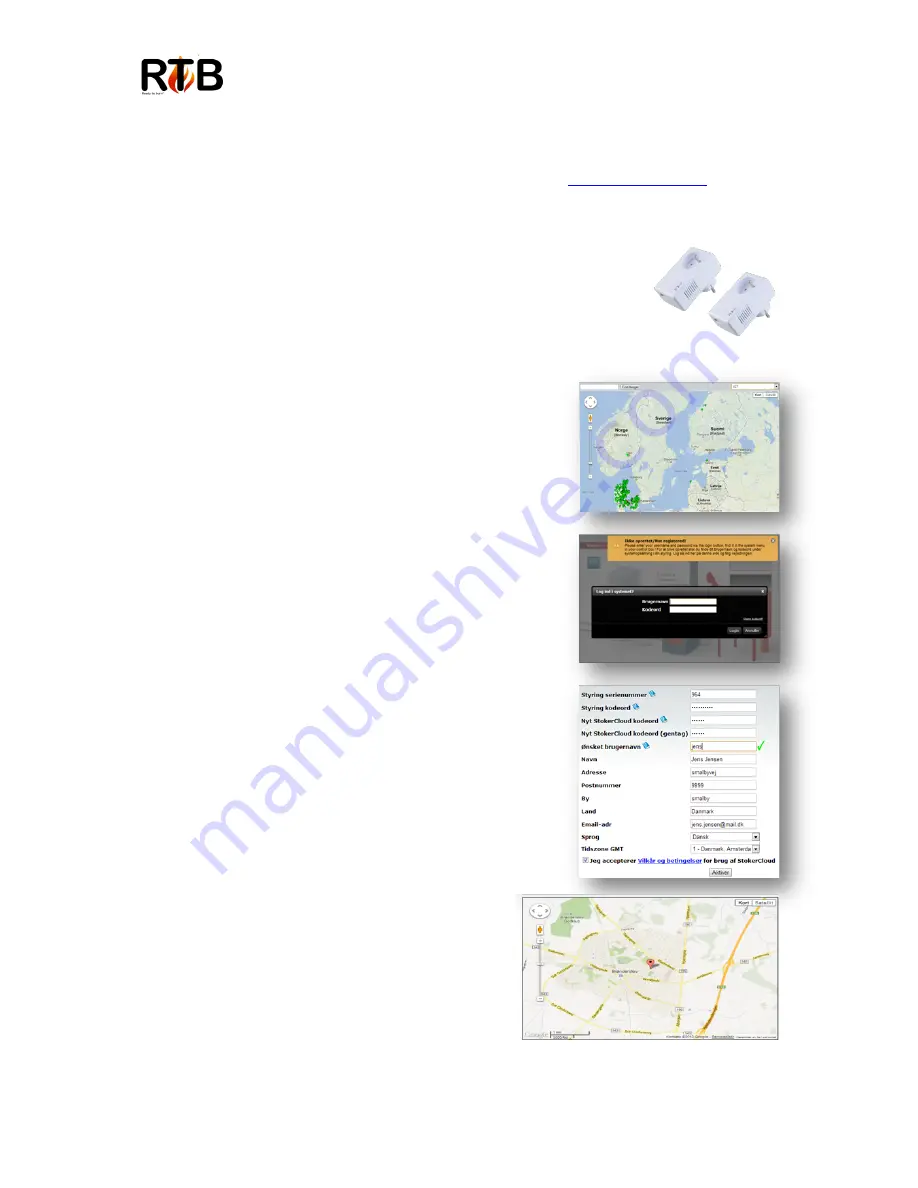
Ready To Burn
Ready To Burn: Version 1.0 October 2015
Page
14
of
24
INTERNET CONNECTION
The RTB range of boilers is equipped with the latest web enabled version 7 controller. This
allows remote access to the boiler for monitoring, control and adjustment. Once connected
your boiler can be accessed through the Stokercloud web site
www.stokercloud.dk
Getting connected
Step 1:
Connect the controller to your router through an RJ45 cable;
this is a direct cable connection so there is no wifi password required.
Once the controller is connected a small icon will appear on the
controller screen. If a direct connection cannot be made to the router
these adapters can be used. They can establish a connection to your
router through your household power cables. This solution allows for
easy PLUG and PLAY.
Step 2:
You can find your controller serial number (user
name) and password in the ‘system’ part of the menu.
Step 3:
Go to www.stokercloud.dk and find your controller
by typing your serial number in the ‘find user’ scroll-down
at the top of the page or type your control number in the
search box.
Step 4:
Log in and follow the instructions on Stokercloud
Step 5:
Enter your new user name and password, your
personal details and system information.
Step 6:
Stokercloud.dk will display the location of
your system via a drop pin on the stokercloud map.
If you do not want others to see the exact location
of your system simply move the drop pin a little.
Summary of Contents for RTB 10
Page 1: ......











































