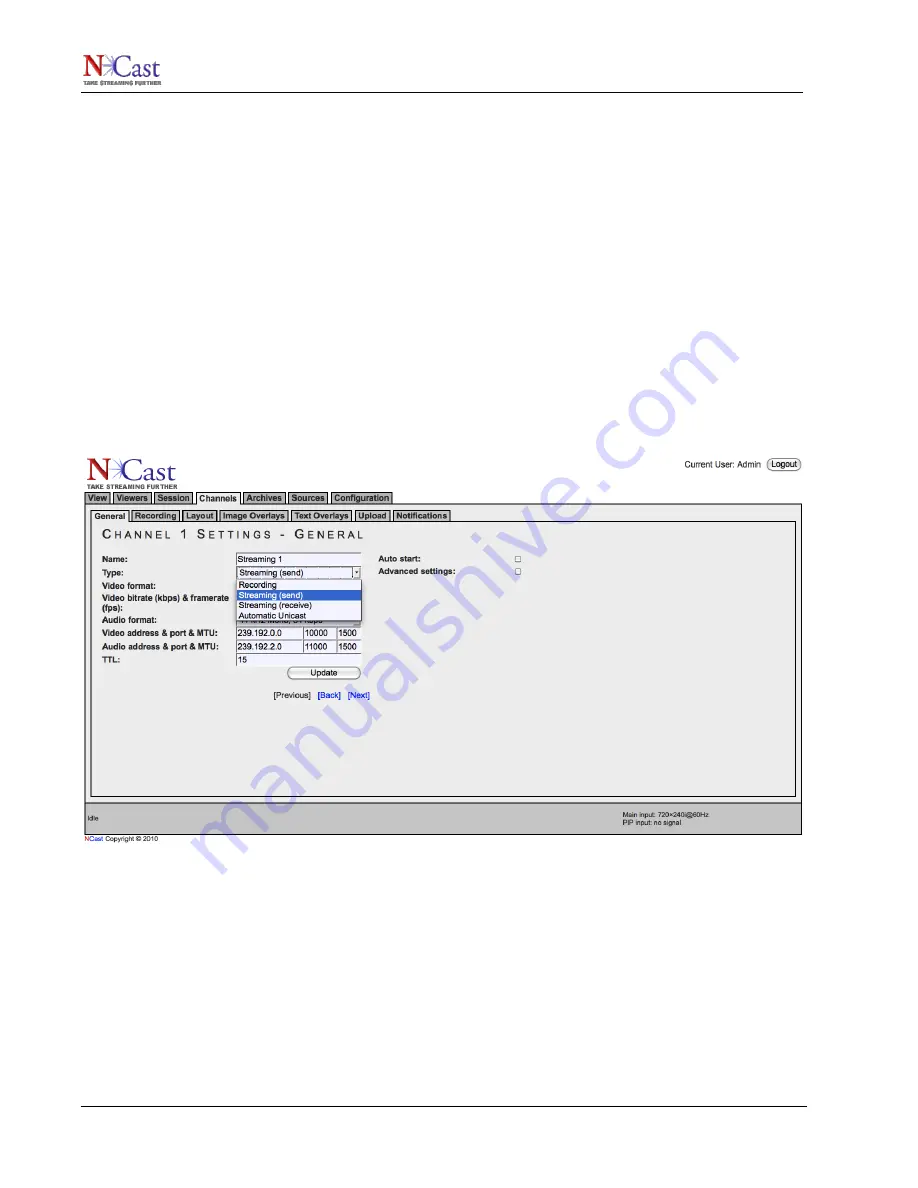
NCast Presentation Recorder Reference Manual
Channel 3 – The PR-720 unit initiates an Automatic Unicast to the required CDN.
Enter a descriptive name for the channel. This could be by department “Engineering”, by location
“Sunnyvale”, by content “HR Training”, by bit-rate “High Resolution Webcast”, by arbitrary token “Red”, or
any other scheme that makes sense to the administrators or users.
4.2.2. Channel Type
The PR-720 has four basic modes of operation:
•
Recording – The unit is placed into record-only mode. No stream for internet use is generated. This
mode enables the highest quality capture at the highest frame rates.
•
Streaming Send – The unit will be transmitting in a one-way, one-to-many session to other units or
remote desktops. Recording in all streaming modes is a configurable option.
•
Streaming Receive – The unit will be receiving a transmission from some other source on this
address.
•
Automatic Unicast – The unit will utilize the services of a streaming server for rebroadcast
(reflection) of the incoming stream. Through use of the RTSP protocol an announcement is sent to
the server indicating a new streaming session is starting. Recording in all streaming modes is a
configurable option.
4.2.3. Video Format
Select the type of compression encoding desired. The two choices:
▪
MPEG-4 (MPEG-4 Part 2 encoding, original MPEG standard)
▪
H.264 (MPEG-4 Part 10 encoding, latest industry standard)
4.2.4. Video Address
An address entered for Video (the Video or Graphics media stream) will be either a valid multicast address,
or the numeric host IP address of the remote unit if a point-to-point connection is being established.
A full discussion of multicast addressing is beyond the scope of this document, but briefly summarized, there
are three classes of multicast addresses typically used by multicast applications:
NCast Corporation
Revision 1.1
Page 43
















































